Custom Domain Settings

Chip’s custom domains offer a wide range of selling tools that help maximize your conversion rate and average revenue per visitor, as well as optimize your marketing channels.
We want you to make the most of your custom domain, so we’ve created a guide that thoroughly explains our selling tools. Don't forget about our custom domain graphics library full of ready-to-use banner images, collections images, and logos in various themes and styles to design your domain just the way you like it.
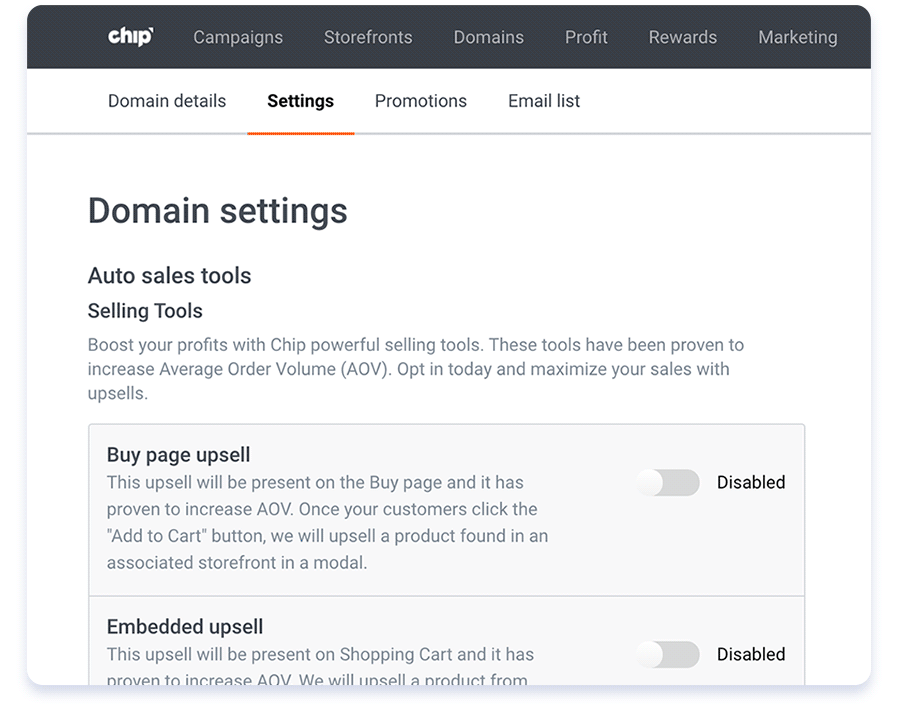
Upsells
Chip’s upsell tools are a way of selling additional products to your existing customers. They are a great way to boost your profits. Go to Domains and click on Details of your desired domain. Then, click on Settings. Now, it’s time to unlock the power of Chip’s upsells:
Buy page upsell
Once your customer adds a product to their cart, we will display the first product found in an associated storefront in a modal. This upsell only works when:
- The display campaign is in a storefront.
- Your customer adds an item to the cart by clicking the “Add to Cart” button on the buy page.
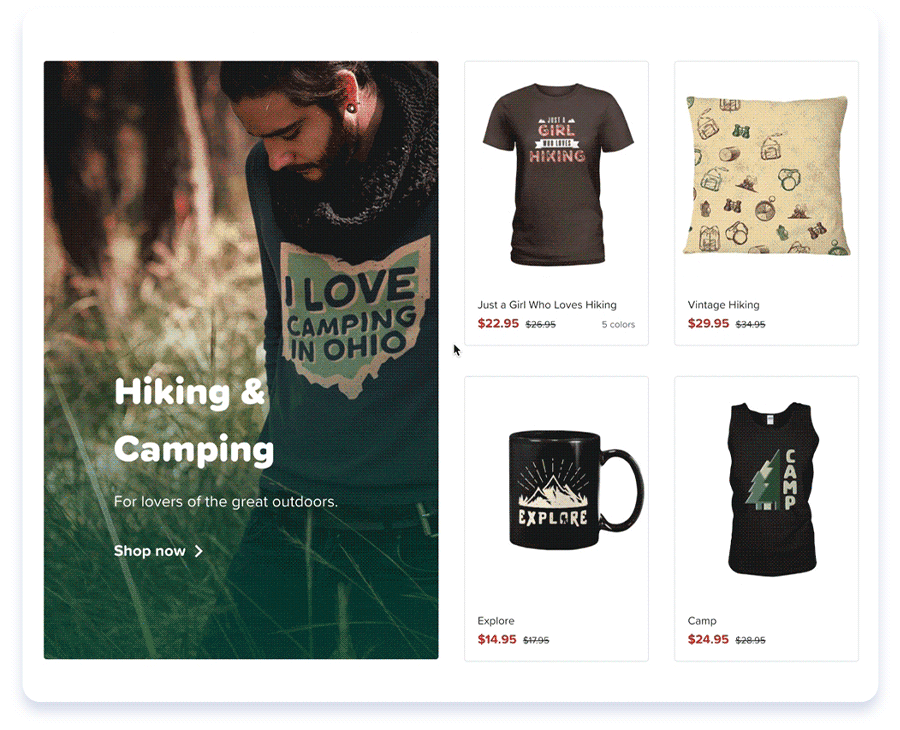
Embedded upsell
This upsell has been proven to increase average order volume. It will appear on the cart page and show your customers a product from the storefront associated with the first item in the cart. It only works when:
- There are items in the cart.
- The first item in the cart is associated with a storefront with products in it.
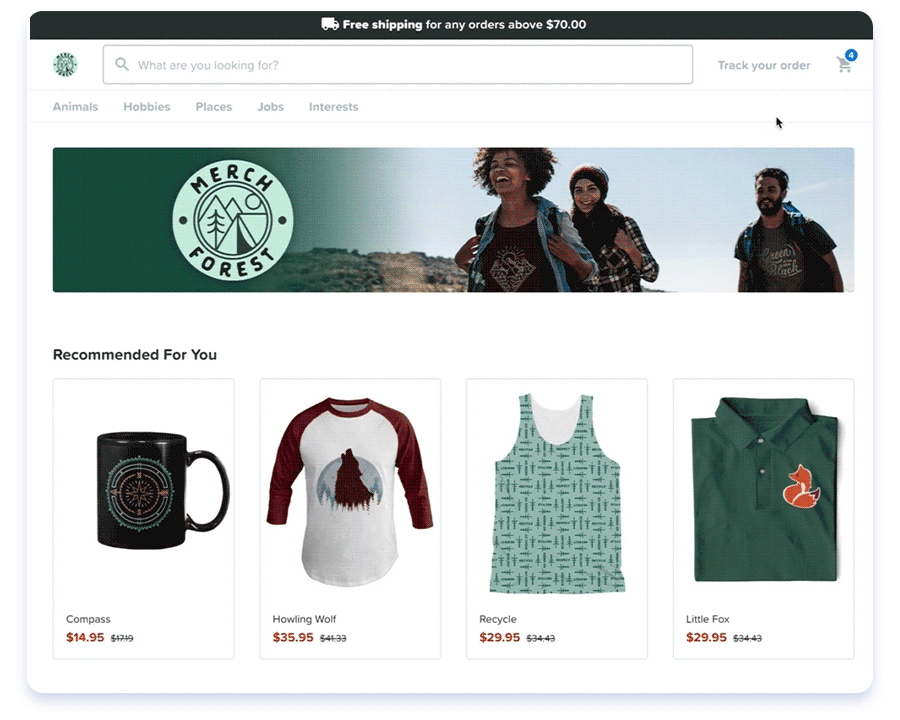
In-cart upsell
When your customers are viewing their shopping cart, this upsell popup will show them a product from the storefront associated with the first item in their cart. Buyers will only be able to see this pop up in their shopping cart when:
- You’ve configured it within the seller dashboard.
- The shopper has items in their cart.
- The first item in the shopper’s cart belongs to a storefront that contains additional products.
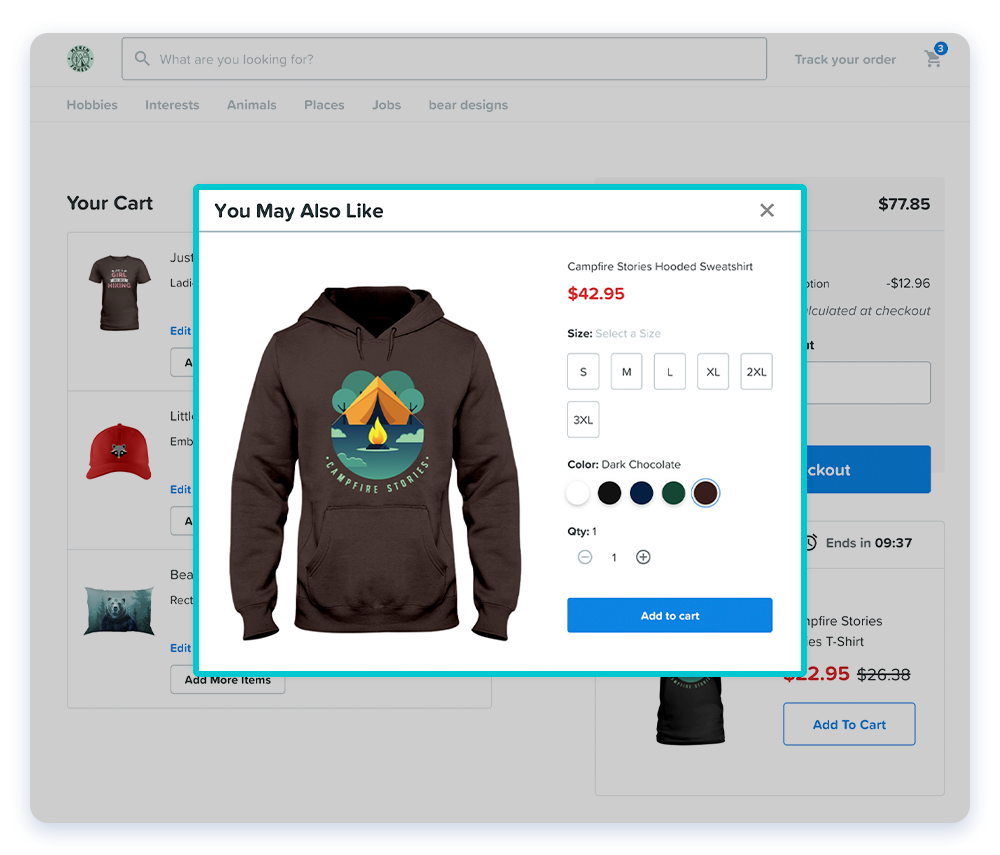
Matching items
As the name suggests, this upsell will show buyers the option to add matching items to their cart. It will encourage them to make a last-minute addition on the cart page, and by doing so you’ll increase your average order volume. Please note, the options are limited to mugs. With that in mind, this upsell only works if:
- Any respective item in the cart belongs to a campaign that has any mug.
- A mug has not been added to the cart.
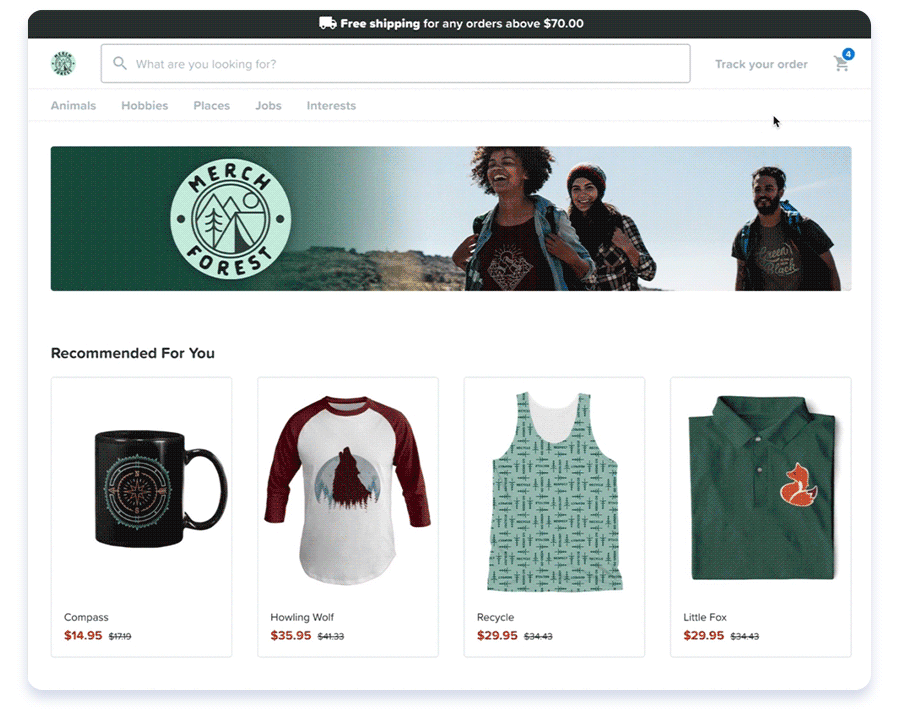
Frequently bought together
To use this feature you have to turn on Related Products on the Campaign Details page. This upsell is perfect for tempting your customers to buy extra items.
Our algorithm will identify when your customers are looking at either a mug or vertical poster, and we will upsell the same product type from the storefront associated with the product on the buy page.
Free shipping progress bar
Every time we complete a task, our brains release a load of dopamine, a neurotransmitter responsible for generating feelings of accomplishment, satisfaction, and happiness. That’s the main reason progress bars work so well. People are eager to complete the bar and earn a prize. In this case, the prize is free shipping. This feature only works if:
- The domain has a Free Shipping Coupon applied.
- The buyer has items in the cart.
Learn how to set up free shipping in our Coupons Guide.
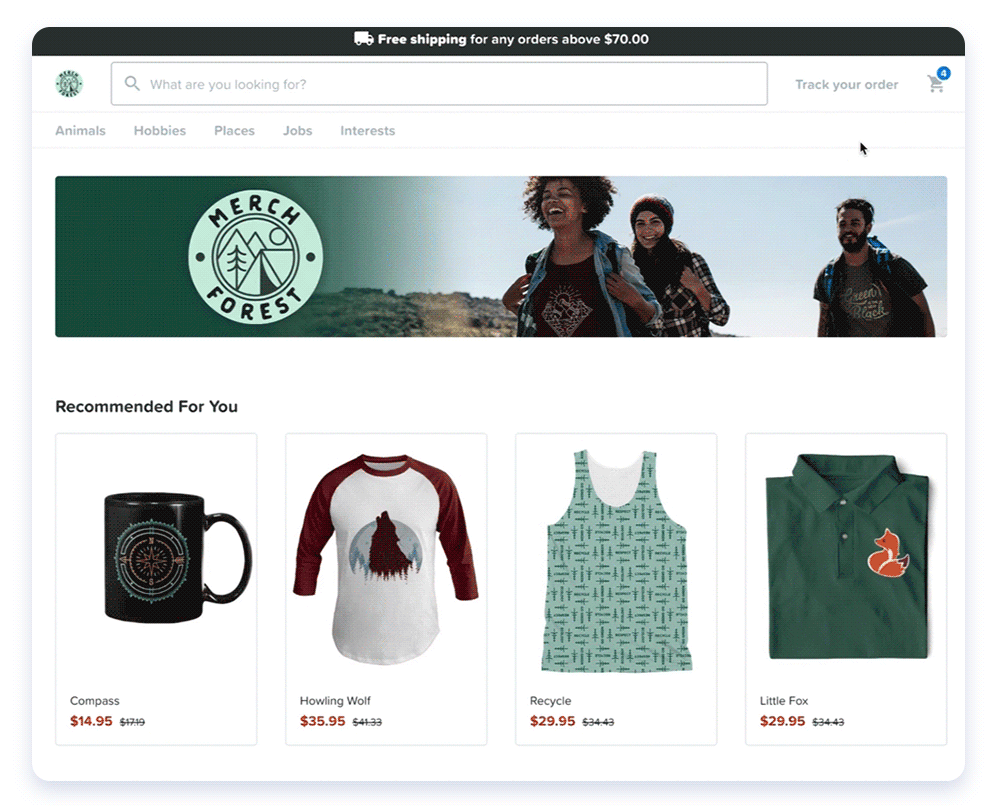
Slashed price
A price reduction strategy can create a quick burst of sales during slow times. Enabling this feature will add a slashed price on your buy site to appeal to your customers. Note: If you want to be Google Shopping compliant, you will have to disable this feature.
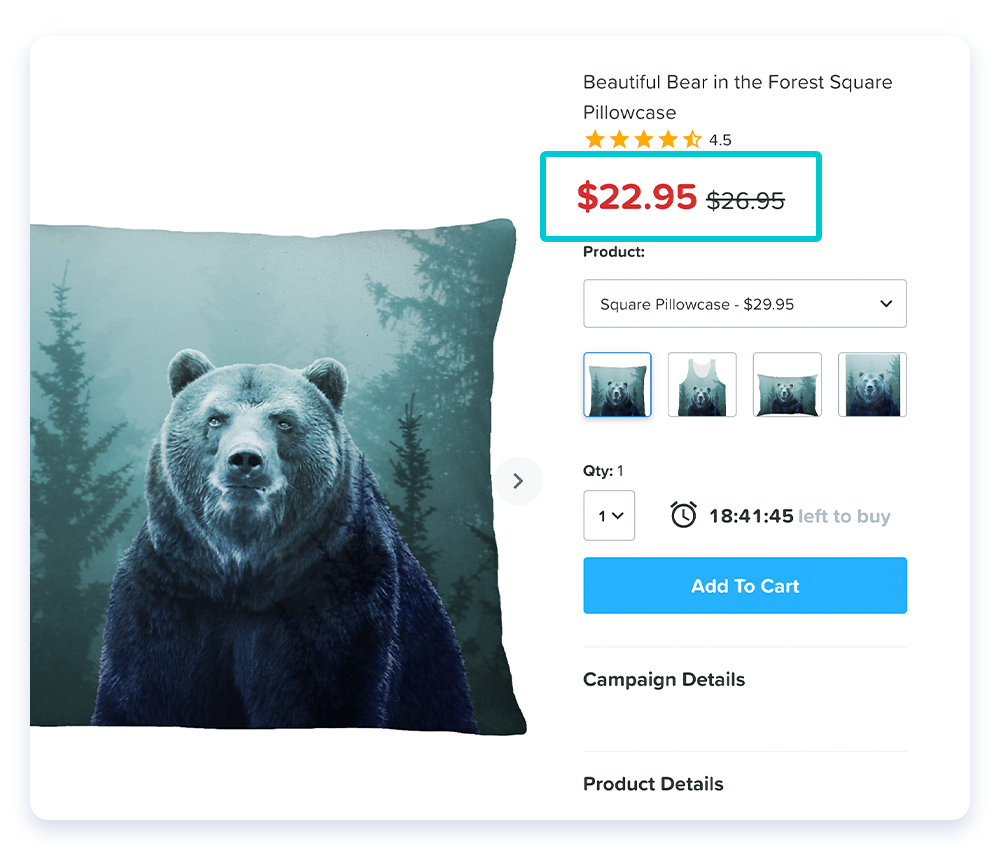
Cross-sells
Chip’s cross-selling features focus on promoting products from related product categories. Our powerful algorithm identifies products that satisfy complementary needs that are unfulfilled by the original item. These are the cross-selling features you can enable on your custom domain:
Recommended for you recommendations
Once you enable this cross-sell feature, your customers will see product recommendations on the campaign details page below the main product page image, thanks to our “Recommended For You” algorithm.
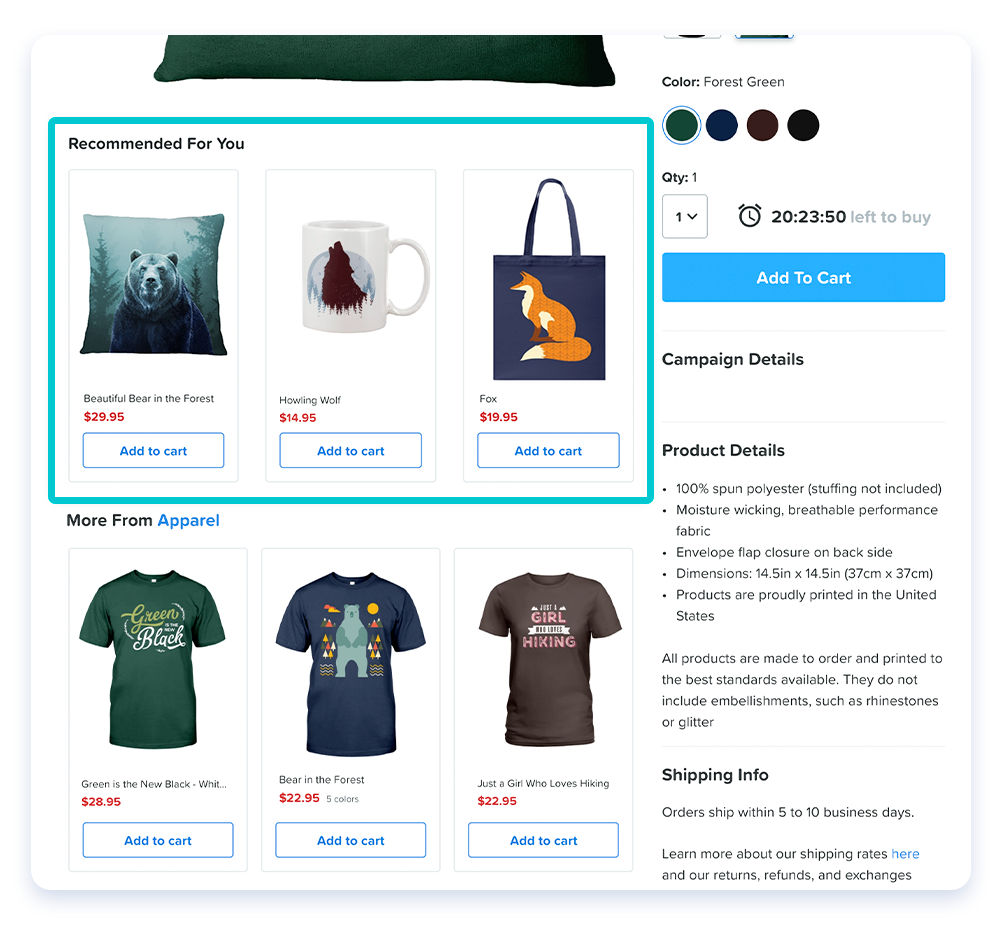
Storefront recommendations
This cross-selling technique improves the buyer experience by showing them complementary items. Enabling this feature automatically generates product recommendations for up to three storefronts that the respective campaign belongs to. These recommendations will be present on the campaign details page below the main product image and Related Products (if applicable).
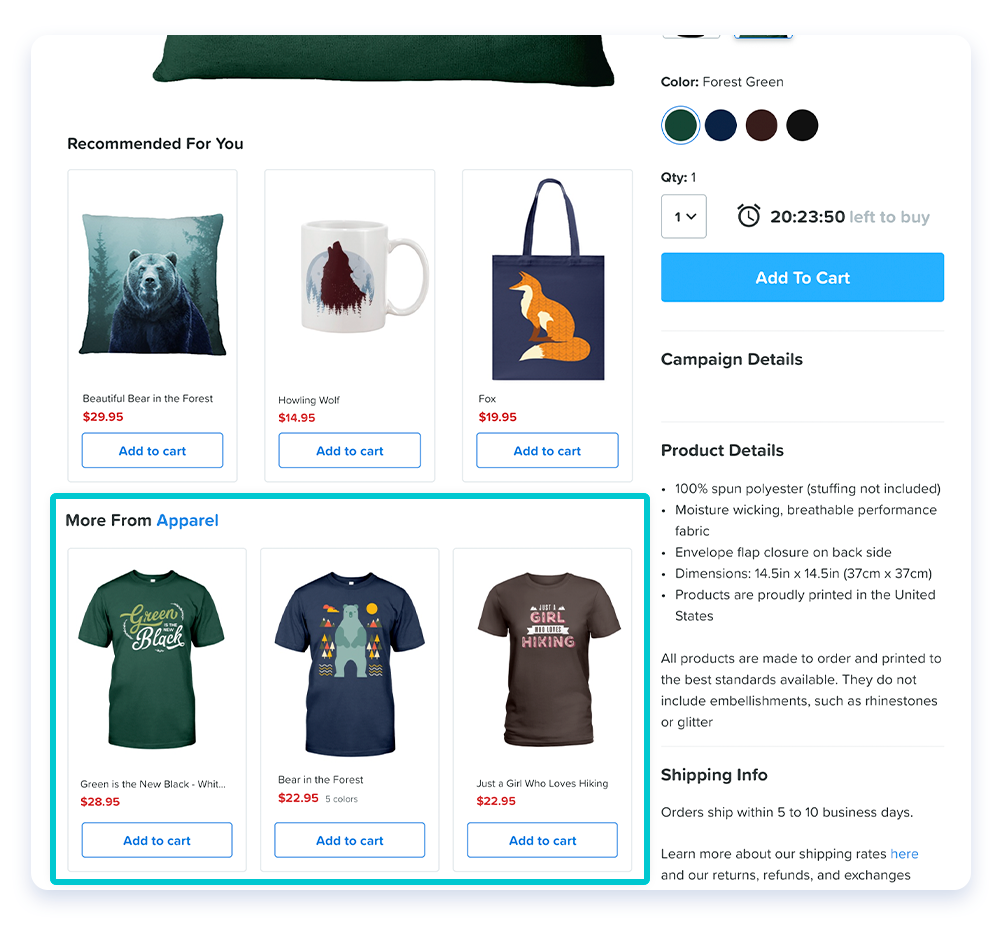
Tag recommendations
Enable this cross-sell feature to automatically generate product recommendations for up to three tags that the respective campaign has. These recommendations will be present on the campaign details page below the main product image and Related Products.
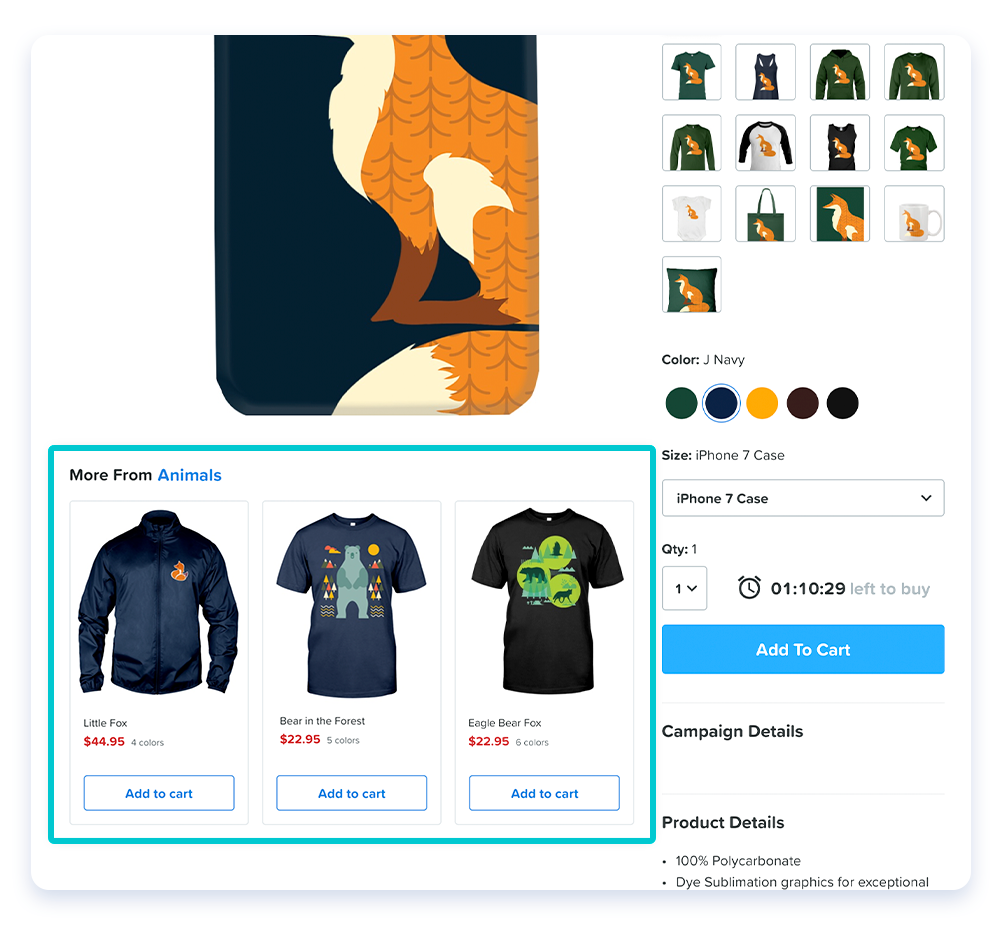
Buy page CTA buttons
You can choose your own call-to-action buttons for buy pages that live on custom domains. This configuration is designed to increase conversion rates with an option for buyers to complete their purchases faster.
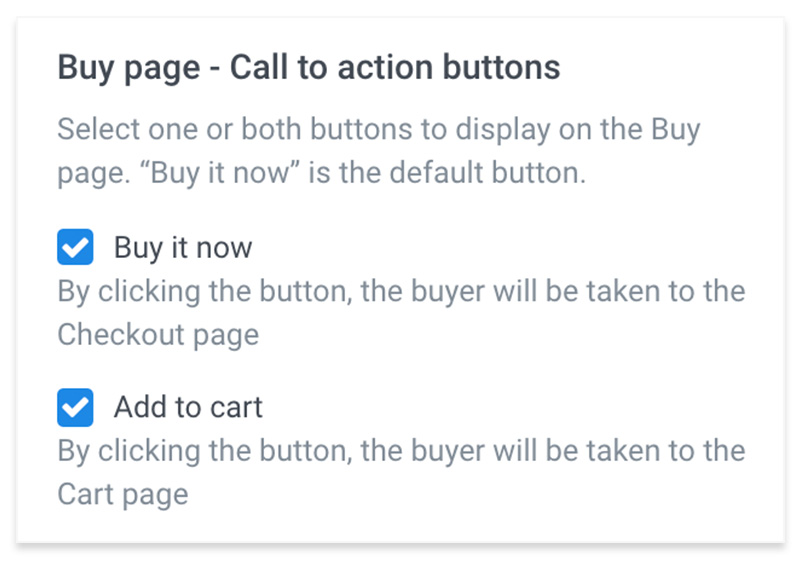
You have the option to display one or both “Buy it now” and “Add to cart” CTAs, which are activated by marking checkboxes next to the options. Note that "Buy it now" is the default button. Any changes will apply to both POD and Dropship listings.
- Buy it now: Clicking this button will take the buyer directly to checkout page
- Add to cart: Clicking this button will take the buyer to the cart page
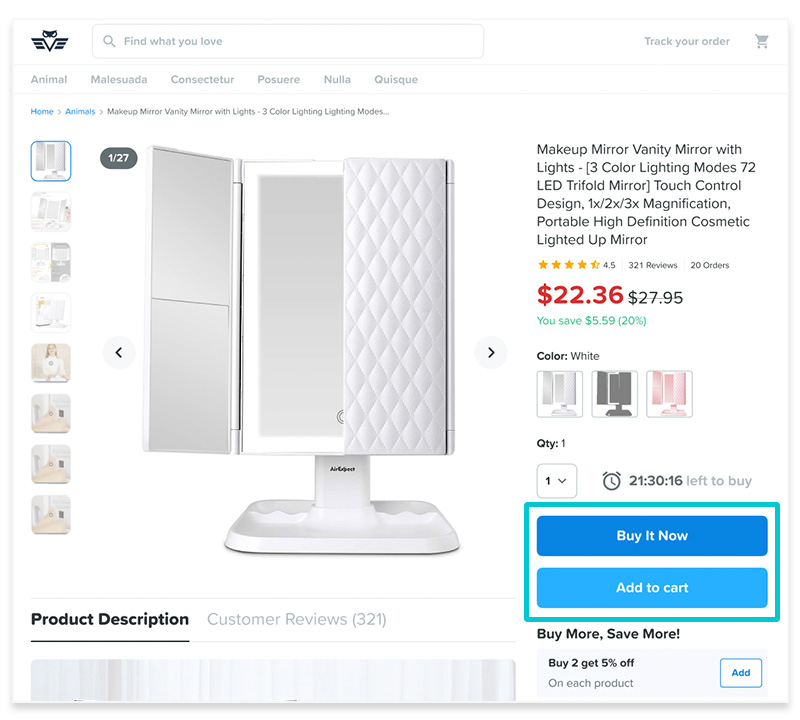
To select your CTAs, go to Domains in your dashboard > Click Details of the domain you want to update > Settings > Scroll to Buy page - Call to action buttons.
Conversion tracking
Conversion tracking lets you make data-driven decisions and optimize your ads accordingly for better performance. Remember, conversions are meaningful actions that happen on your e-commerce website, such as adding an item to the cart or buying a product. At a domain level, Chip lets you configure conversion tracking for the Pinterest Tag, Facebook Pixel, Google Adwords, and Google Analytics.
