Setting Up Chip’s Conversion Rate Tools

Your goal should be to aim for the highest conversion rate possible. Now, that’s easier said than done, and with Chip’s specially-designed tools, that goal is much more attainable. Keep reading to learn more about how to use our conversion rate tools to your best advantage.
Ratings
A star rating is one of the first things shoppers notice and use to determine the value of your product. Add this to your store to increase the likelihood of conversion.
How to enable: Dropship tab > Select a product > Go to the Listings section and toggle on “Rating.” The star ratings for that product will be directly imported from AliExpress without further action needed from you.
Reviews
Coupled with ratings, Reviews make your products appear more trustworthy to customers. With more trust, comes more purchases.
How to enable: Dropship tab > Select a product > Reviews tab > Follow the steps to import reviews via the method you choose.
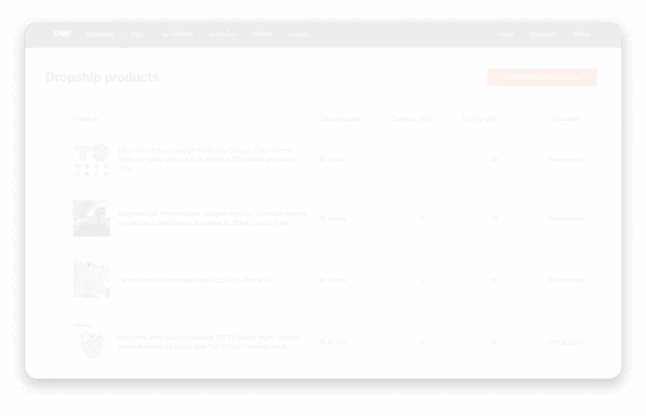
There are two ways you can import reviews: via AliExpress reviews import or upload your own with a .csv file. Learn more about importing product reviews.
Domain-level Conversion Rate Tools
Up the ante on your buy page with exciting tools that create a sense of urgency and the fear of missing out. The following tools can be enabled and updated in your Domain Settings for all eligible products in that domain.
How to enable: Domains tab > Select a domain > Settings tab > Scroll down to Slashed Price, Buy page and Checkout countdown timer, or Buy page and Remaining stock countdown for dropship products to make changes.
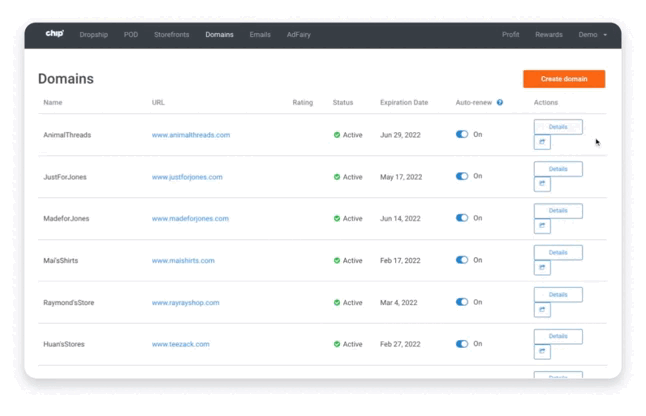
- Slashed Price: This feature shows a reduced price to display savings. To customize Slashed Price, go to your dropship product listing and scroll down to the variants table to find the Slashed Price column. There, you can use the Change all dropdown to either Multiply by or Add to the selling price. The Clear option will show the default calculated value by Chip (Slash price = (Selling price / 0.87) + 0.95).
- Countdown Timer: Encourage customers to buy immediately with a timer that shows the savings end soon.
- Remaining Stock Bar: Customers fear missing out on a great product, and this remaining stock bar capitalizes on that fear. You can set your own random stock count in domain settings as well.
Once you’ve enabled these conversion tools, we fully expect to see your store rocket to the top-selling charts. Couple these features with our AOV tools for the perfect mix of effortless marketing. Happy selling!
