Frequently Bought Together

If you have items in your store that work well together or make sense as a bundle, Frequently Bought Together is the tool you’ve been waiting for. With this average order volume tool, you can add up to five dropship listings from your store to be bundled together in a purchase. This way, sellers can add all the items to cart with just one click, increasing your AOV!
Not only does Frequently Bought Together make it easier for your shoppers to buy more products in one go, but it also exposes them to your store’s vast product variety and elevates their interest for future purchases.
Coming soon: Discount your Frequently Bought Together bundles to be more enticing to customers.
How to set up Frequently Bought Together
- In your dashboard, go to the Dropship tab.
- Select a product and click the Details button of a listing.
- Scroll down to Frequently Bought Together and click “Add Products.”
- Follow the steps to select up to five eligible products to be added to cart at once and bought as a single bundle.
- Scroll down to the bottom of the page and click “Save changes” to apply the promotion.
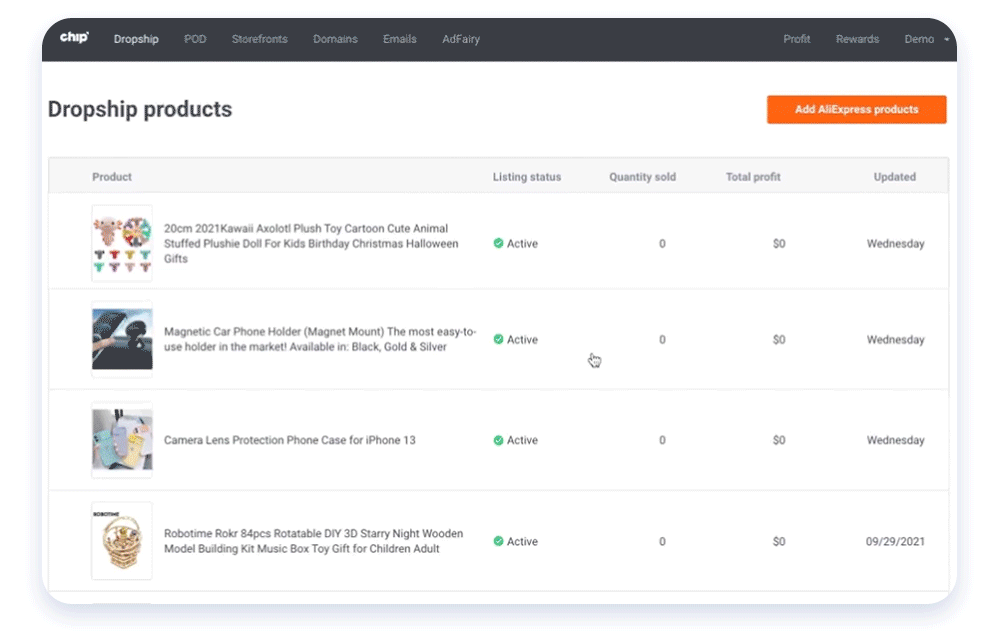
That’s it! The setup process is quick and easy, so you’ll have your bundled offers ready to sell in no time.
Buyer experience
On the buy page, shoppers can find the Frequently Bought Together section on the right panel under Quantity Discounts. They’ll see the products you’ve chosen and will be able to update their own variant options. When the selections are ready, customers can click “Add All to Cart” to add everything at once.
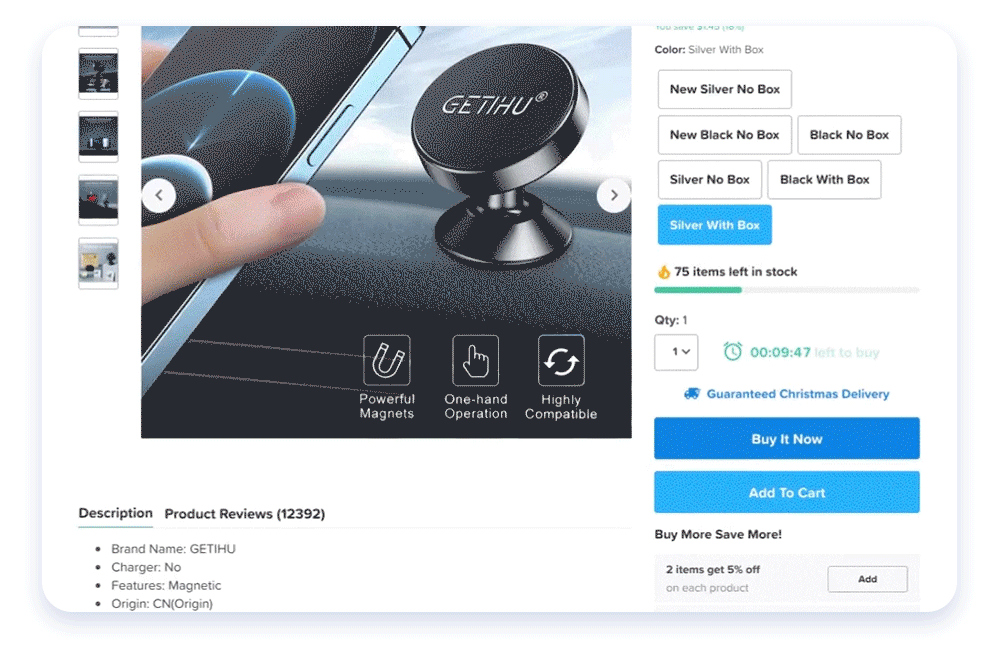
Marketing tips
Figure out what items your customers are buying together, and share these bundles on social media. Alternatively, you can ask your shoppers what bundles they would like to see and cater your Frequently Bought Together feature to their preferences.
