The Ultimate SEO Guide for Ecommerce Websites

Search Engine Optimization (SEO) is the key to maximizing the chances of your website and products appearing at the top of search results on sites like Google, helping potential customers find you!
SEO is all about optimizing your website to rank higher for specific searches, but it's not always as easy as it sounds—unless you're a Chip seller! Here, we cover the most critical SEO components without the complicated backend tweaks Chip already took care of. All you need to do is read and follow our tips to turn your store into an ecommerce powerhouse!
Why is SEO important for ecommerce websites?
The main goal of search engines like Google is to provide results that can best meet users' needs via search queries. To do this, Google lists websites according to how likely they are to match what the users want. In turn, users are way more likely to click on higher ranking results knowing they'll probably find the answer they were looking for.
In ecommerce, ranking higher in search results guarantees more traffic to your website and products. And there's a high chance that some of this traffic turns into sales without you paying for ads!
How to do SEO for ecommerce websites?
Keyword research for ecommerce sites
To have your website and products show on the first page of Google results, the first step is to optimize Chip SEO fields with the appropriate keywords for your niche and products.
How do you know which are the right keywords? Well, first of all, you need to conduct thorough keyword research.
How to do an SEO keyword research for ecommerce websites?
1. First, list all the words (keywords) potential customers could use to search for your products.
For example, let's say your niche is gifts for grandparents, and your store includes shirts, mugs, posters, and many new cool dropship products. Now, which keywords would you use? Your list would probably include keywords like “gifts for grandparents,” “grandpa shirts,” “grandma shirts,” “grandfather mugs,” “grandpa gifts,” etc.
2. Now, the research part begins. There are many free online tools for SEO that can help you look for keywords and give great insights about what's trending in this topic and the search volume these words have. These are our favorites that are free:
- Google Suggest
- Google Trends
- Google Keyword Planner (Create a free Google Ads account to use it)
- Answer the Public
- Keyword Generator
- Ubersuggest (Google Chrome extension)
- Keyword Surfer (Google Chrome extension)
Since your goal is to get your products on top of Google Search and Google Shopping, we recommend you start with the tools provided by Google itself.
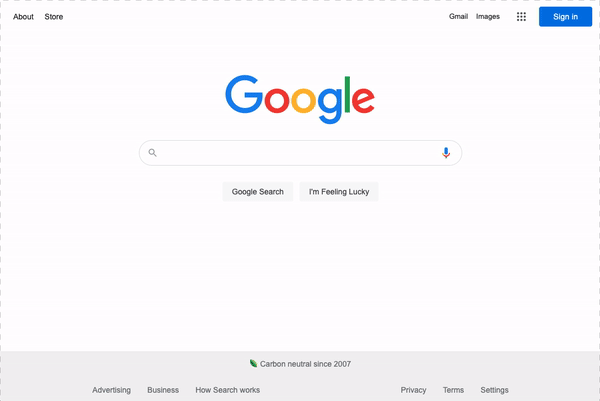
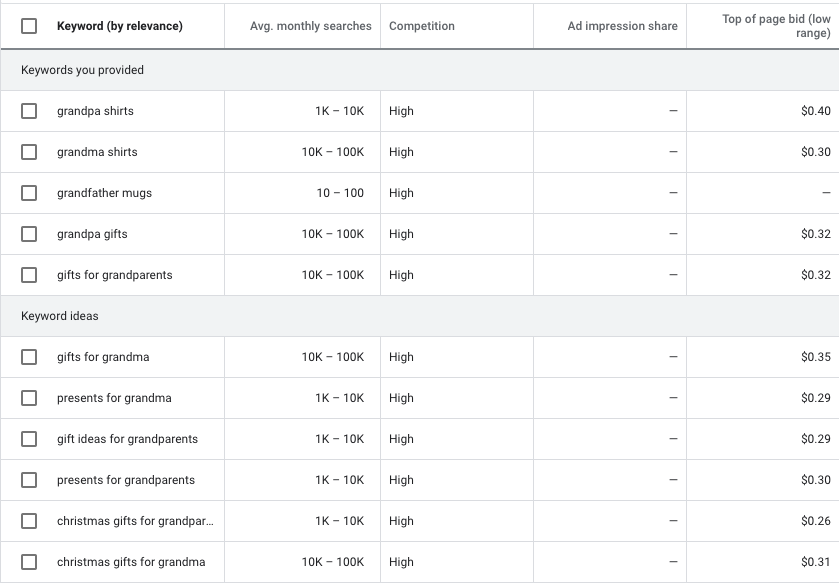
3. Once you have the keyword and search volume list, it's time to mix general keywords with significant search volume and more specific keywords that show commercial or transactional intent.
Looking for a "funny grandpa shirt" is not the same as looking for a "funny grandpa shirt for sale" or "funny grandpa shirt free shipping." Even though the second and third phrases have less search volume, the people using these keywords are more likely to buy something because of the intent of the keywords.
Remember: When it comes to keywords, intent beats volume. So, it's essential to use a mix of broad and specific ones with high intent to cover all the bases.
Now that you have in-depth keyword research, you need to distribute them in the SEO fields that your ecommerce website has, such as:
- Titles:
- H1
- H2
- H3…
- Meta Title
- Meta Description
- Text in the content
Next, we share with you how to specifically apply this knowledge into a Chip’ custom domain, but you can use our recommendations to optimize most ecommerce websites. We suggest you continue reading for the best suggestions about how to optimize all the on-page SEO fields for your ecommerce store.
SEO fields on Chip custom domains
The SEO custom fields on your Chip custom domain fall into four major categories: Homepage, campaigns, storefronts, and directories.
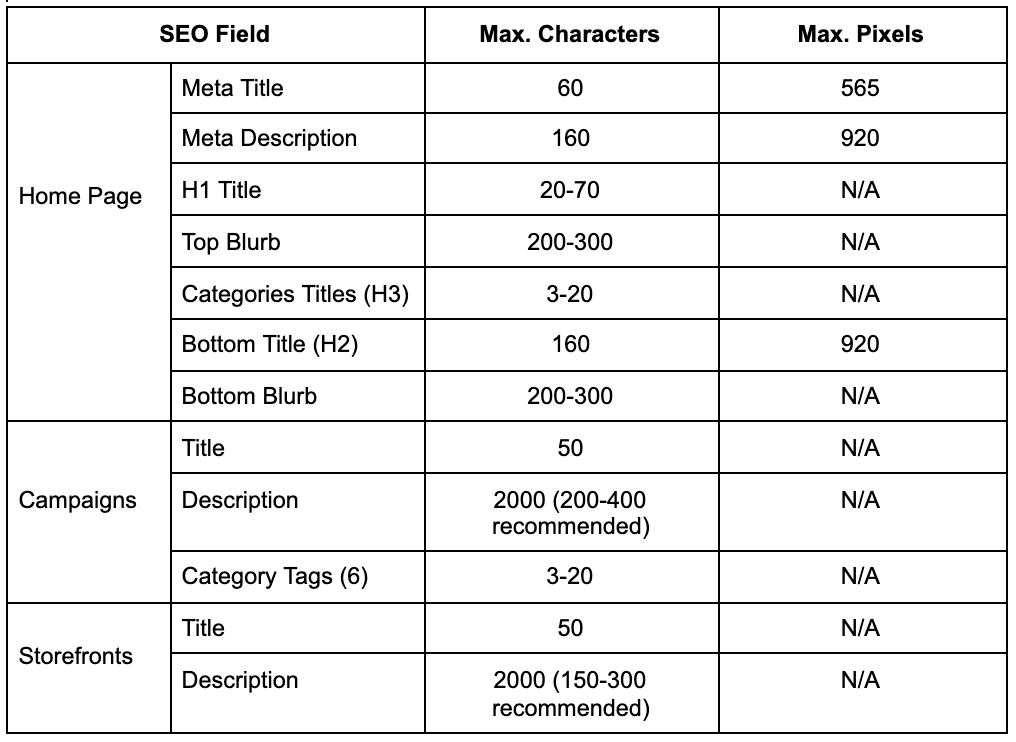
1. Homepage
Chip gives you the option to customize important SEO fields on your homepage. First, access them through the Domains tab of your dashboard, then click on “Details” and select the domain you’d like to update. Here, you just need to enter the appropriate content for each item to achieve the best SEO results for that domain!
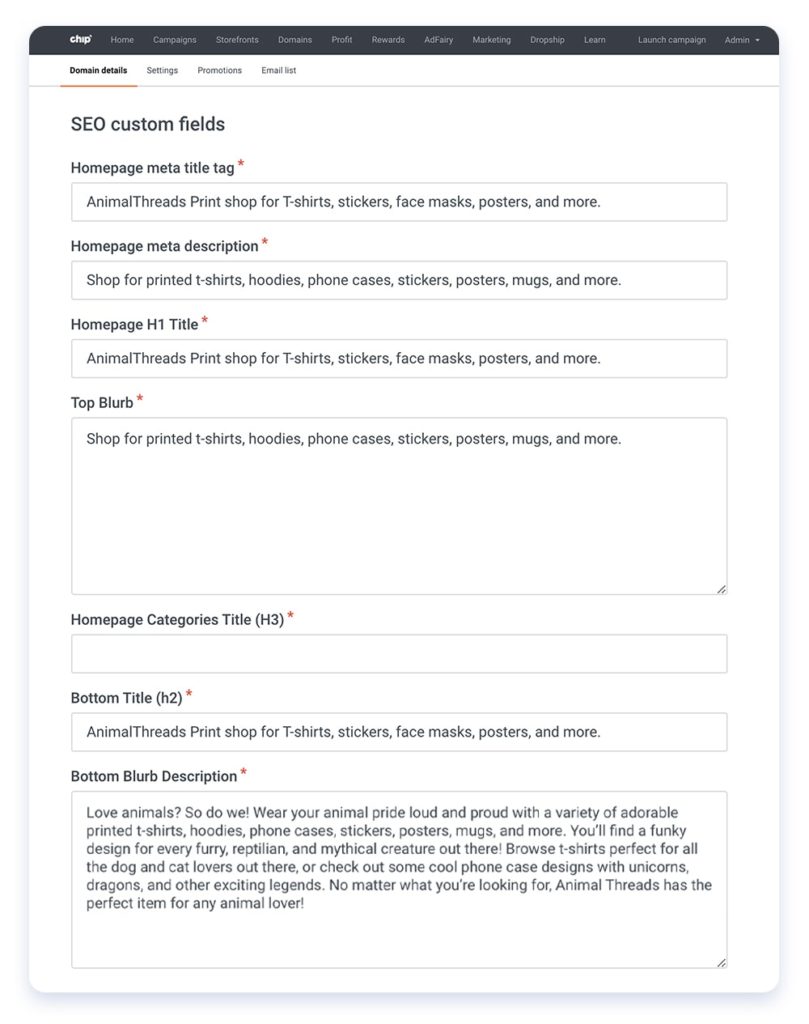
- Meta Title: This tag helps identify the heading on a website. It is the title that shows up in Google search results. The title should contain that page’s main keyword or phrase.
- Keep it between 50–60 characters.
- Include the most popular keyword (by search volume) at the beginning. Make sure it reads like a sentence, and it’s not just a list of keywords.
- Do not deviate from the topic of the page and make it unique.
- Include your brand’s name.
- Avoid keyword stuffing (adding too many keywords).
- Meta Description: This is the description that shows up in Google search results. A great section to brush up on your copy game and craft compelling descriptions using crucial keywords. This can improve the click-through rate for your store.
- Keep it under 160 characters.
- Include a call to action.
- Make it unique and relevant to the page and encourage users to click through.
- Add a targeted keyword to increase your page’s ranking.
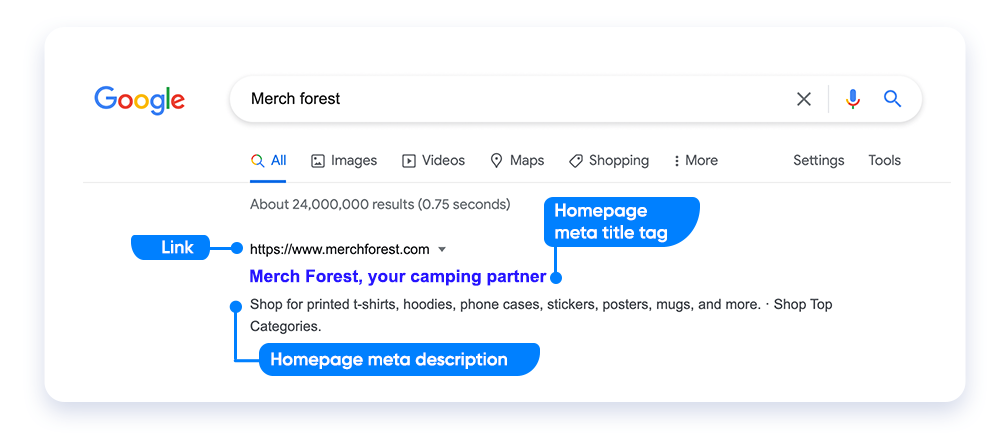
- H1 Title: It helps identify the heading on a website. Each page should have its own H1 to describe the page's main topic. In addition, the H1 should contain that page’s main keyword or phrase.
- Keep them between 20–70 characters.
- Keywords are not mandatory.
- The text should describe what we are looking at logically.
- Bottom Title (H2): As the name suggests, this heading appears at the bottom of the page. Headers should become increasingly specific as you scroll down.
- Keep them between 20–70 characters.
- Keywords are not mandatory.
- The text should describe what we are looking at.
- Categories Titles (H3)
- They must be between 3 and 20 characters.
- Although it is not mandatory, you can use high-volume keywords to create your category titles.
- They can be related to the product, design, or occasion.
- Top & Bottom Blurb: Use the blurbs as an opportunity to tie up your page with keyword-optimized content.
- Keep this field between 300-900 characters.
- Use this section to include more keywords related to the domain (generic and with intent).
- It should read like sentences and not just a list of keywords.
- It is a great section to add keywords with less volume.
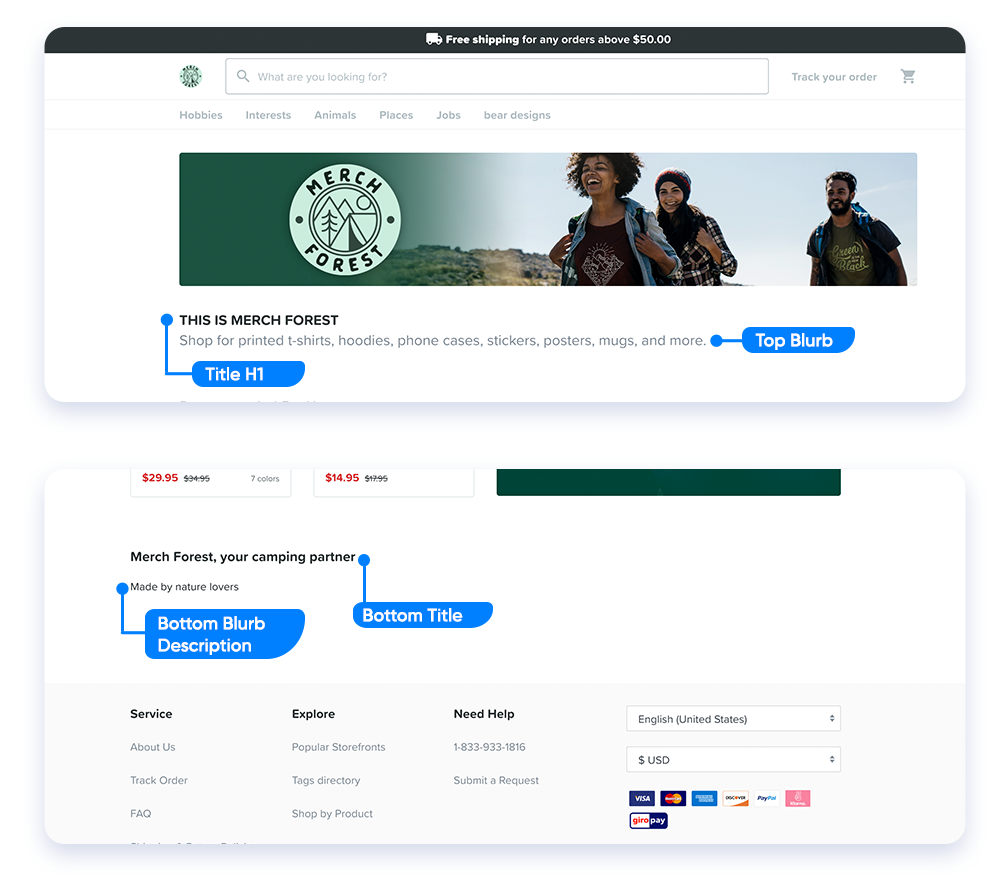
SEO for ecommerce product pages
These are called Campaigns and Storefronts on Chip specifically, but you can use the following recommendations to improve the rankings of any ecommerce product pages.
How to optimize SEO for ecommerce product pages?
Once you have your SEO keyword research results, follow these recommendations:
- Title
- Include the most relevant and popular keywords at the start of the title tag.
- Keep them under 50 characters.
- It should read like a sentence; make it unique.
- Do not deviate from the subject of the campaign or product page.
- You can include your brand’s name if you have room.
- Description
- Keep them between 250-500 characters.
- You can include keywords, product specs, campaign details, payment information, shipping method, disclaimers, or any information that can be valuable to the customer.
- Make sure it reads like sentences and not like a list of keywords.
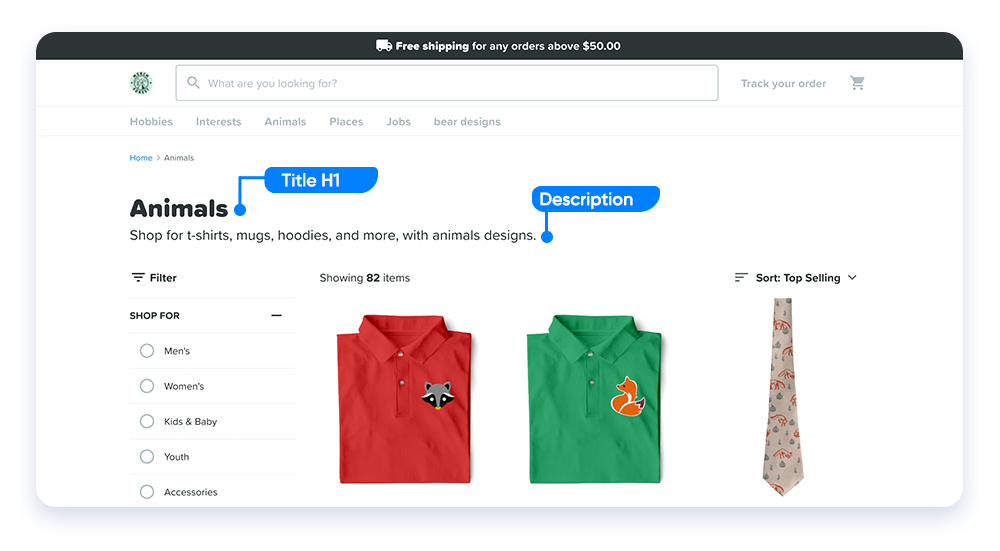
- Category Tags
- They must be between 3 and 20 characters.
- Use high-volume keywords to create your custom tags.
- They can be related to the product, design, or occasion.
- Each campaign can include up to 6 tags, and they should be closely related to the product topic.
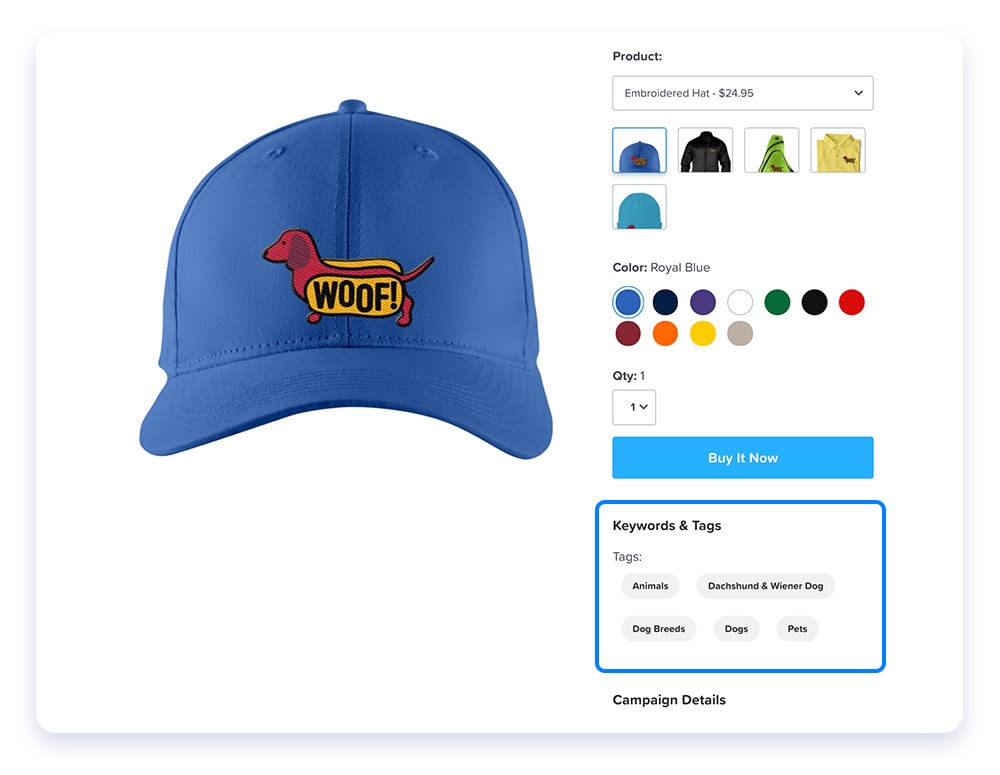
3. Directory updates
- Storefront directory: It is the page that links out to all of your public storefronts. To avoid a confusing directory, use clear and concise titles for your storefronts. For example, use “Birds” instead of “Custom birds t-shirts, mugs, hoodies”.
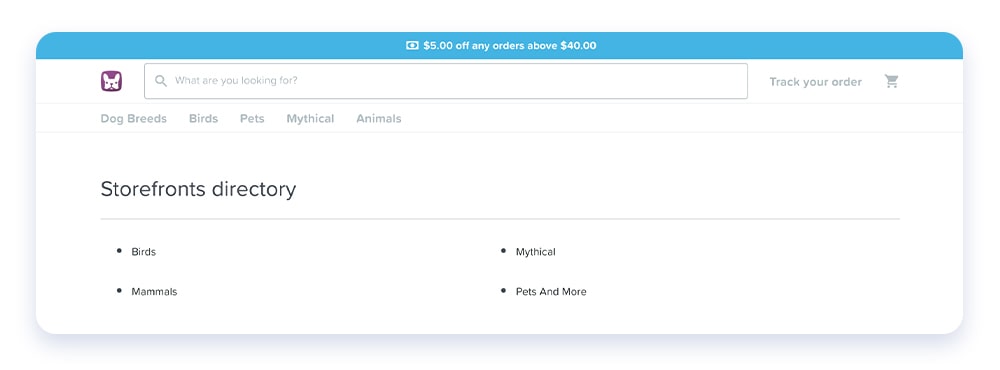
- Tags directory: This page links out to all of your tags, so make sure your campaigns have been tagged correctly. Avoid overwhelming this page by having larger themes or groups. For example, instead of having dogs, cats, and horses sit as separate tags, neatly tie them together under “Animals.”
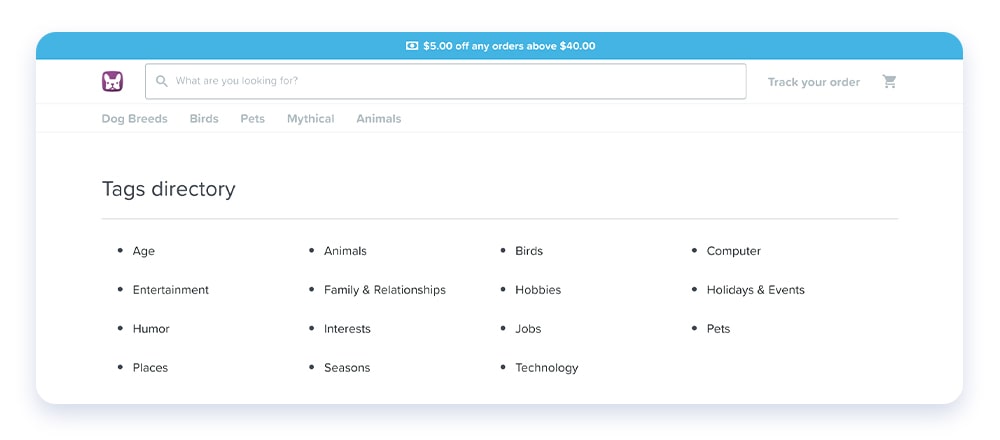
- Meta description and headers on storefronts and product pages: While these are not customizable like the ones for your homepage, we’ve made sure they are SEO-friendly.
- The meta description for the tag page reads: “Shop for unique [tag name] apparel and home goods on [domain name]. Find the perfect [tag name] t-shirts, mugs, posters, phone cases, and more.”
- The meta description for the product page reads: "Woof Embroidered Hat” is available at [domain name].
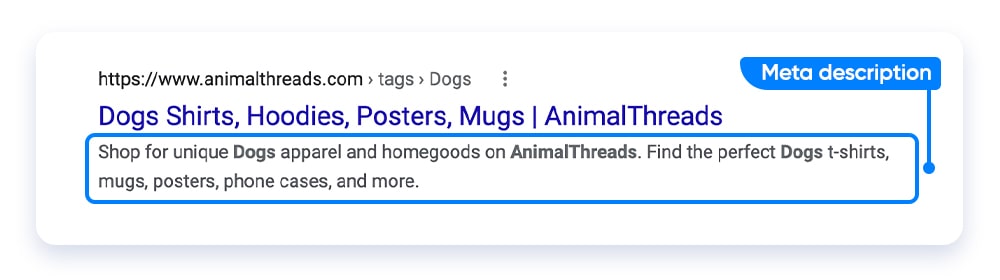
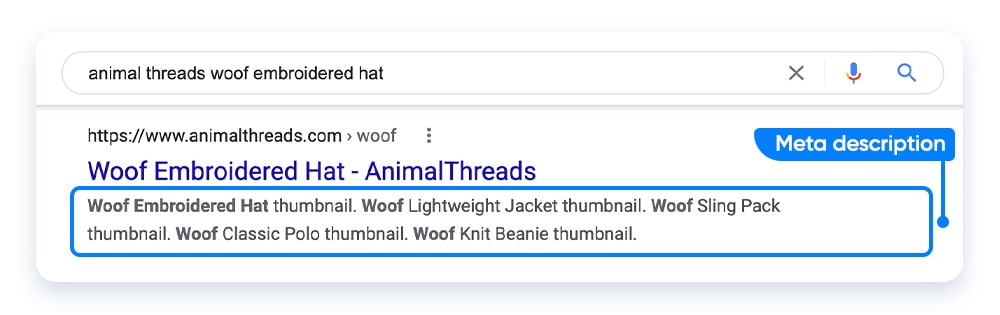
As you can see, Chip takes care of all the technical SEO for you, so you can focus on finding the best keywords for your niche, incredibly convenient, isn't it?!
Now, you are ready to use these SEO for ecommerce tips in your online store to increase your visibility and sales for free! y to use these tips in your online store, increase your visibility and sales for free with SEO!
