Export Campaign Data

Chip’s Export Campaign Data feature will help you develop top-notch marketing strategies to make your marketing data-driven.
Request access to all of your campaign data going back up to 90 days, and receive a report directly in your email. With this report, you will be able to track your campaign’s performance and become more efficient at managing your online business. The information includes domain, URL, views, number of orders, conversion rate, unit sales, total profit, and campaign statuses.
Please keep in mind that this feature is only accessible by main accounts, not subaccounts.
Why is Campaign Data important?
Campaign data allows you to gain a better understanding of your campaigns’ performance. Most importantly, it helps you optimize your designs and marketing strategy, which eventually leads to greater profits.
How to get your Campaign Data
Step 1: Click “Export Campaign Data”
In your seller dashboard, click the button “Export Campaign Data” and a dialog box will appear with two ways you can filter your Campaign Data.
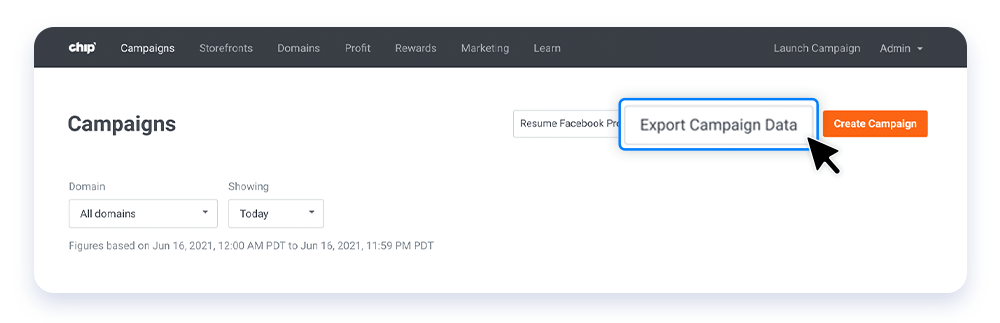
Step 2: Select how you want to filter your Campaign Data
Click on the first dropdown menu to select the domain you would like to export the data from. Next, click on the second dropdown menu to select the time range desired. You can choose between the last 30, 60, and 90 days.
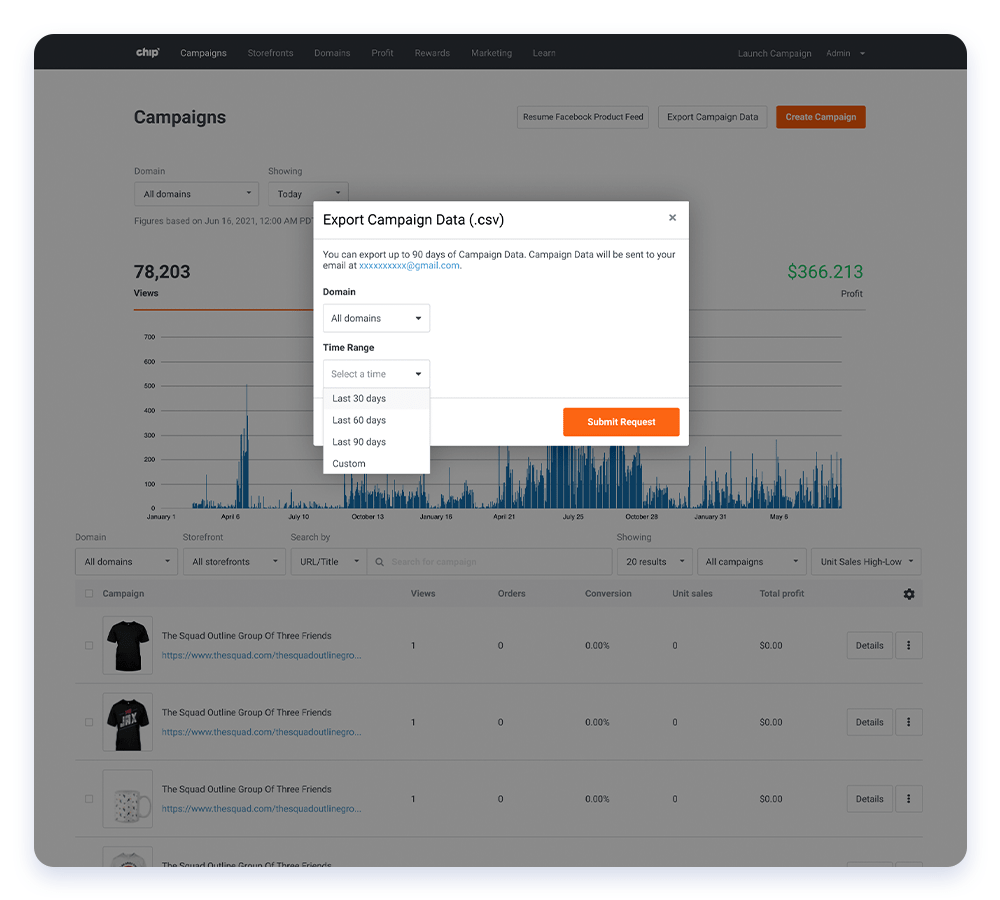
Step 3: Download your Campaign Data
Once you have selected the time range and the domain, click on “Submit Request.” After 24-48 hours, you will receive the Campaign Data Report CSV file in your inbox. Just click on the link to download and get started working with your Campaign Data!
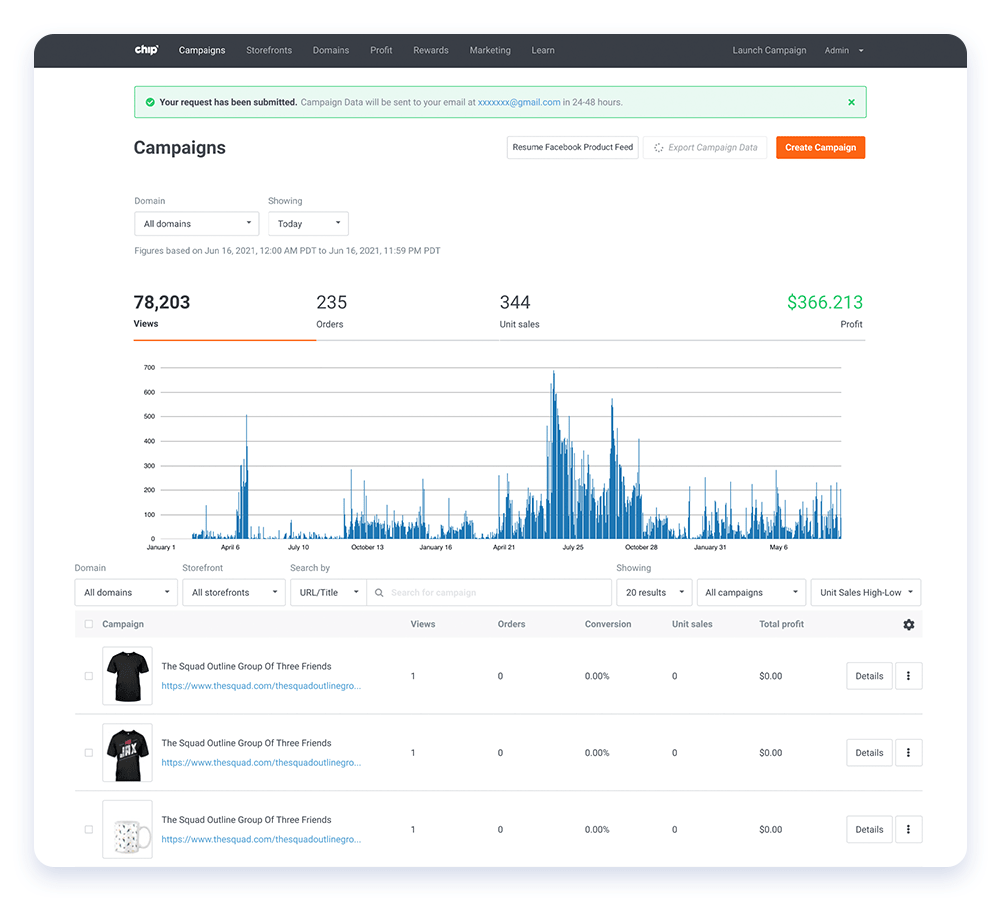
Export your Campaign Data today and start crafting top-level marketing strategies!
