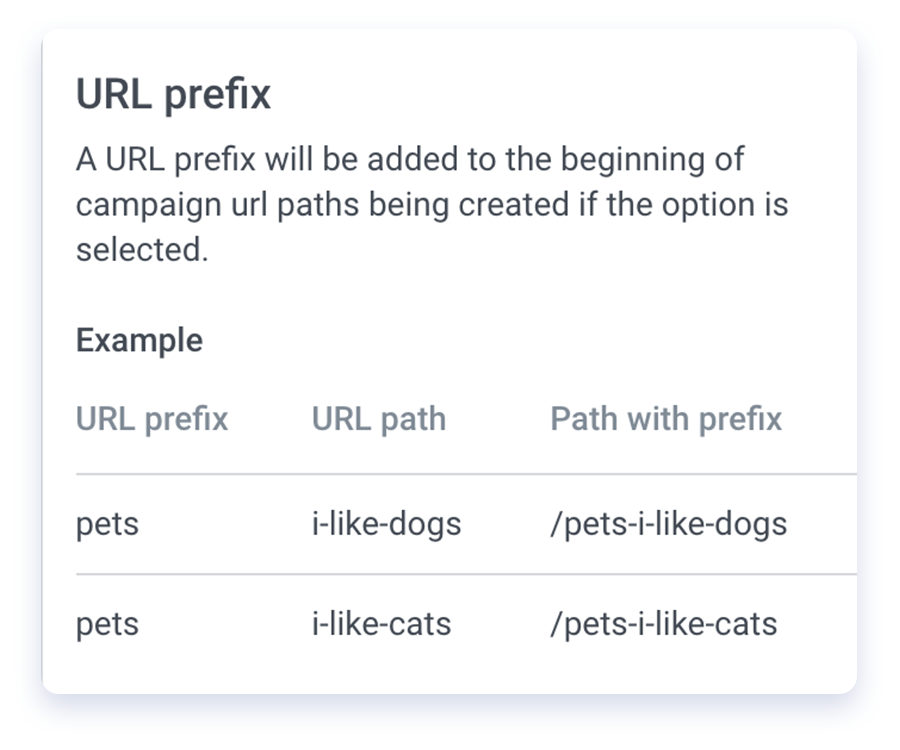Bulk Duplicate

The bulk duplicate tool allows you to create a large number of campaigns with ease by mass duplicating an existing campaign.
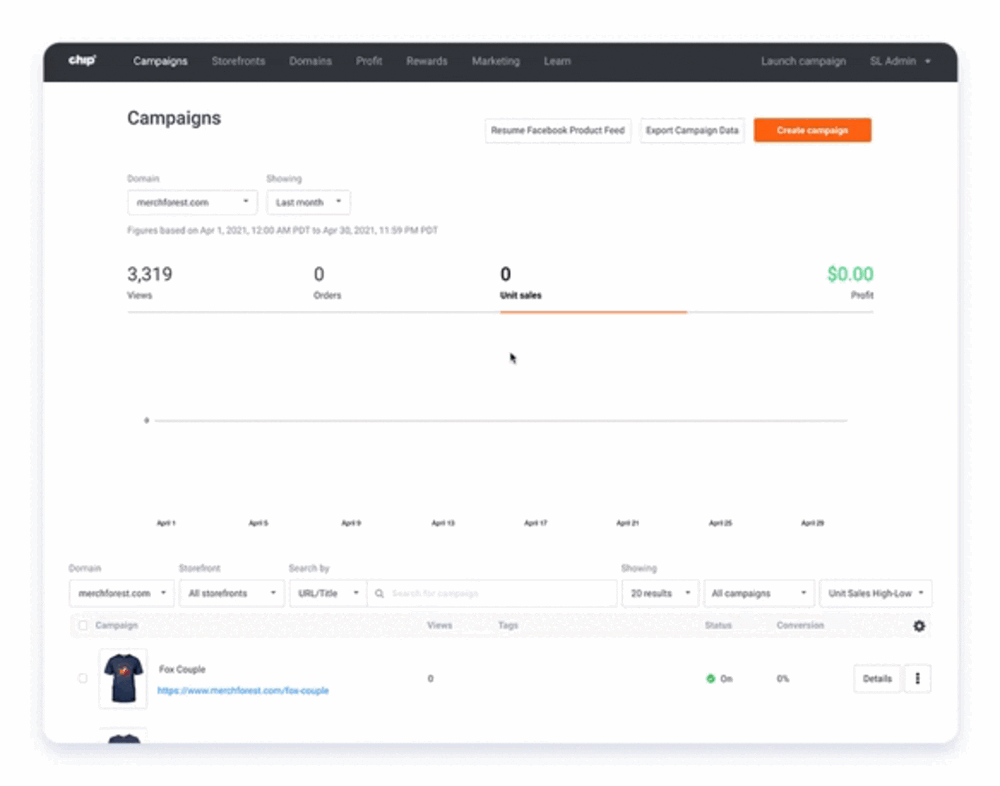
Where is the bulk duplicate tool?
The bulk duplicate tool can be accessed via the “Campaign” page. Look to the right of the campaign you wish to duplicate and select the bulk duplicate icon.
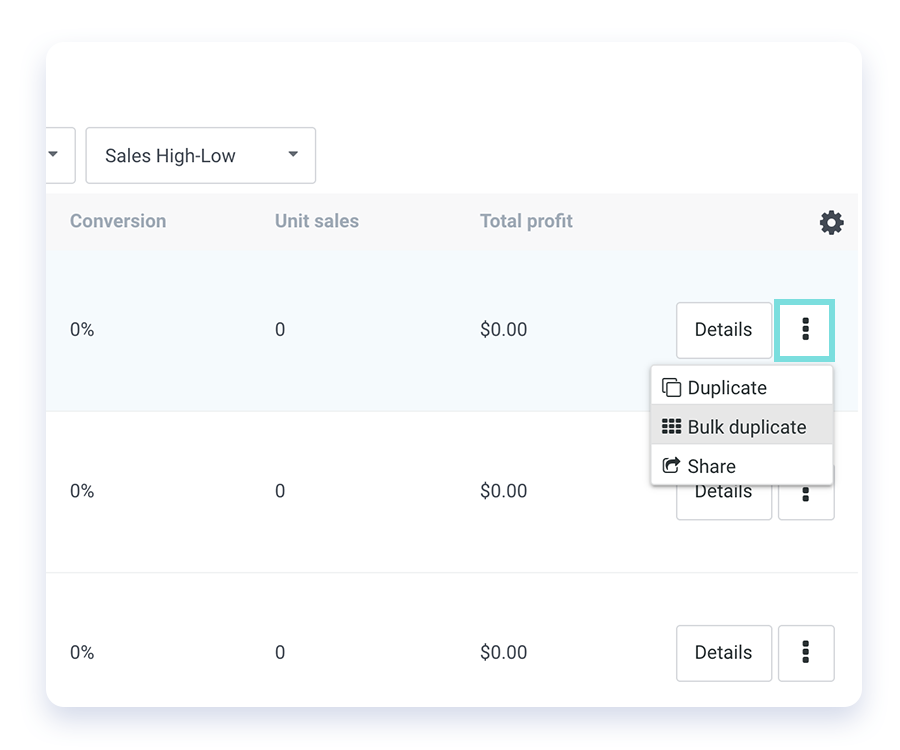
Drag and drop your artwork files to instantly create up to 50 unique campaigns
- Every campaign you create will have the same description, product selection, tags, pricing, etc.
- The name of the new bulk duplicated campaign will default to the file name of your uploaded design.
- Campaign information can be updated but changes will apply to every duplicated campaign.
- Preview your work across various mockups and make any final adjustments in the Editor.
More about bulk duplicate
Add artwork to any side of a product
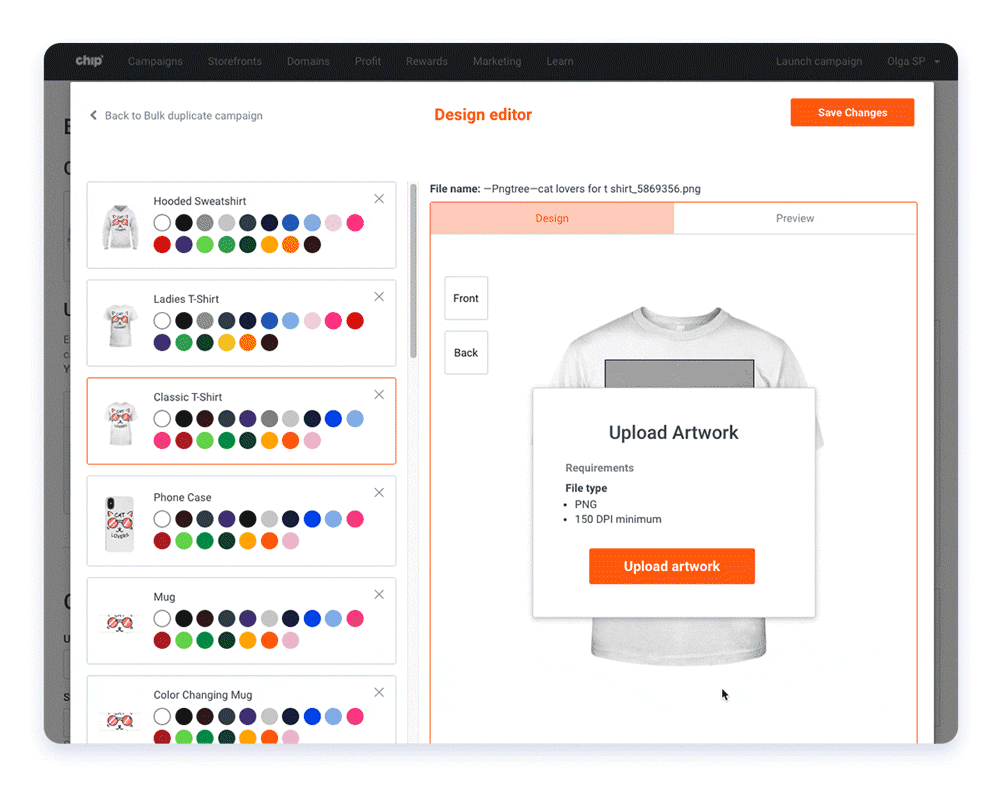
Make sure your amazing designs are seen everywhere! When uploading new artwork on the bulk duplicate page, sellers can now remove and upload new artwork on both the front and back of a product.
Create unique campaign names via file names
A campaign title will become the artwork’s file name if you check the box next to “Auto-generate campaign titles and URLs based on file names.” Otherwise, campaign titles will remain the original campaign title.
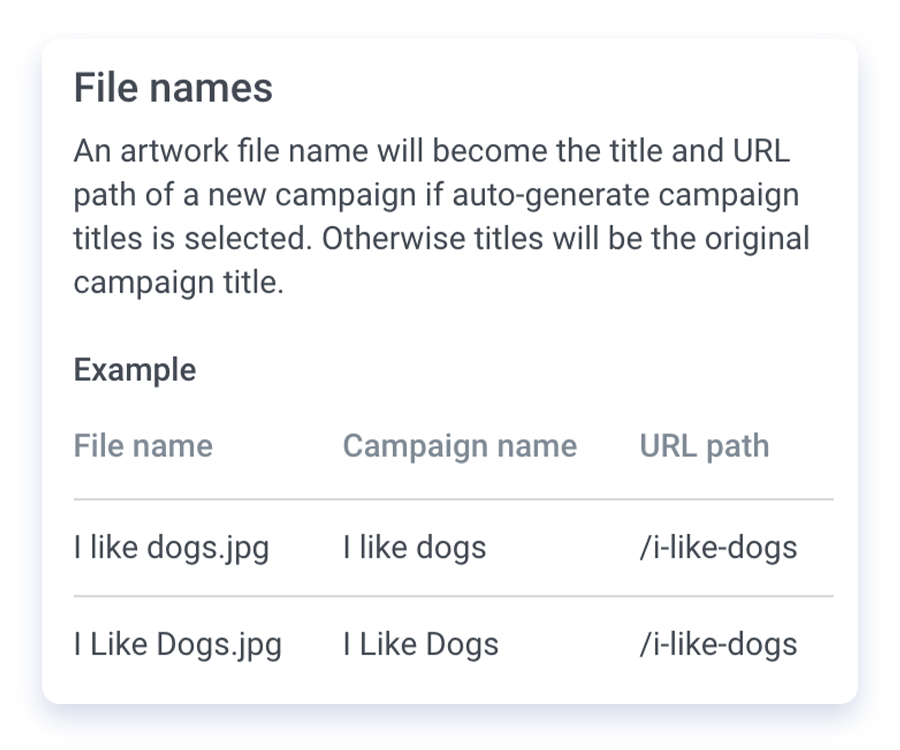
Add a custom prefix to campaign URLs
To assign the same URL prefix to your duplicated campaigns, make sure to check the box next to “Include a prefix for the generated URL paths,” and type your desired prefix in the form below.