Understanding Domain Aliases for Facebook Ads
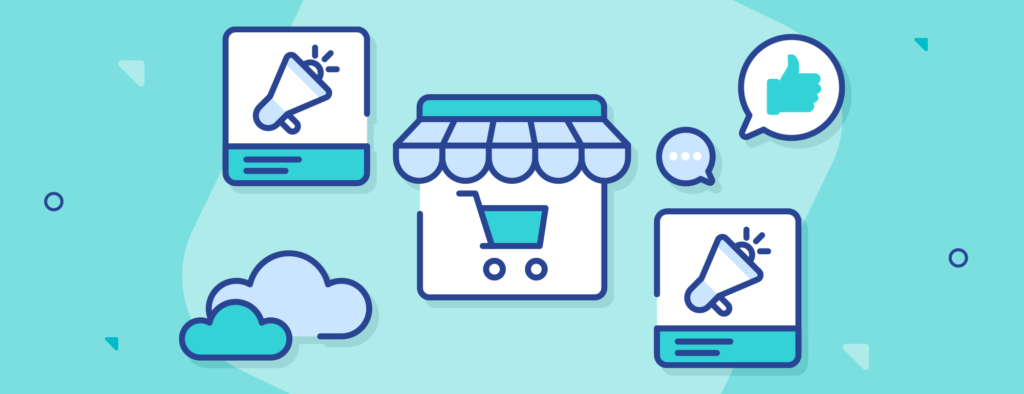
What is a domain alias?
A domain alias is an alternative domain that will point users to your primary site. You can assign more than one domain alias to your website. Here’s an example:
Primary site: animalthreads.com
Domain alias: shopanimalthreads.com
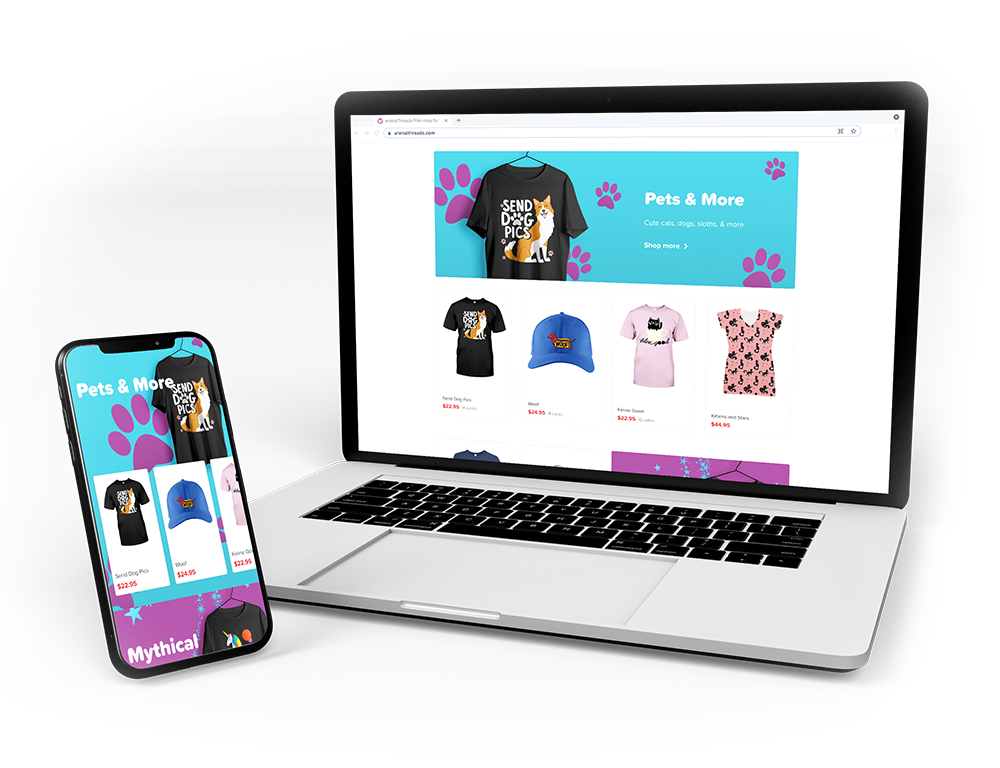
How do I unblock a domain on Facebook?
Your primary domain might have gotten flagged by Facebook because it didn’t comply with community standards or Facebook users reported your page. Using a verified domain alias allows you to start fresh and get past your ban on Facebook.
It’s important to note that having an alias isn't the same thing as having two websites on one hosting account. You can set up your alias from your hosting control panel via your DNS settings.
How to verify your domain on Facebook ads
If you want to advertise, manage editing permissions over your links and organic and paid content, and have authority over which conversion events are eligible for your domain, you must verify your Facebook ads domain alias ASAP.
You can verify your domain for Facebook ads from your Facebook Business Manager. There are three options to verify a seller's domain ownership. You can choose between an HTML file upload, adding a meta tag to the <head> section of your domain home page, or a DNS TXT record. We advise sellers to go ahead with their verification using the DNS code.
To verify using a DNS code, follow these steps:
1. Go to the settings tab on the Business Manager and click on Domains under Brand Safety.
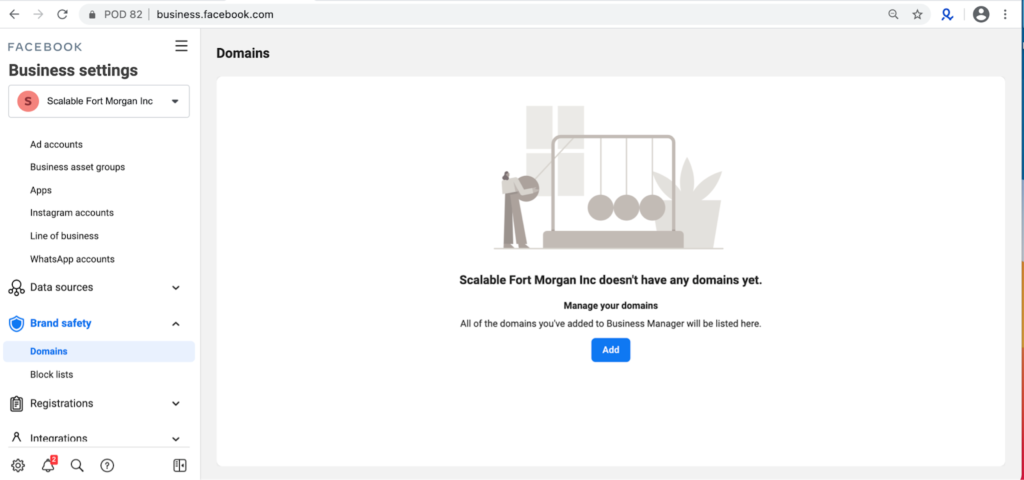
2. Then click add a new domain. The new Facebook ads domain will be added to your assets.
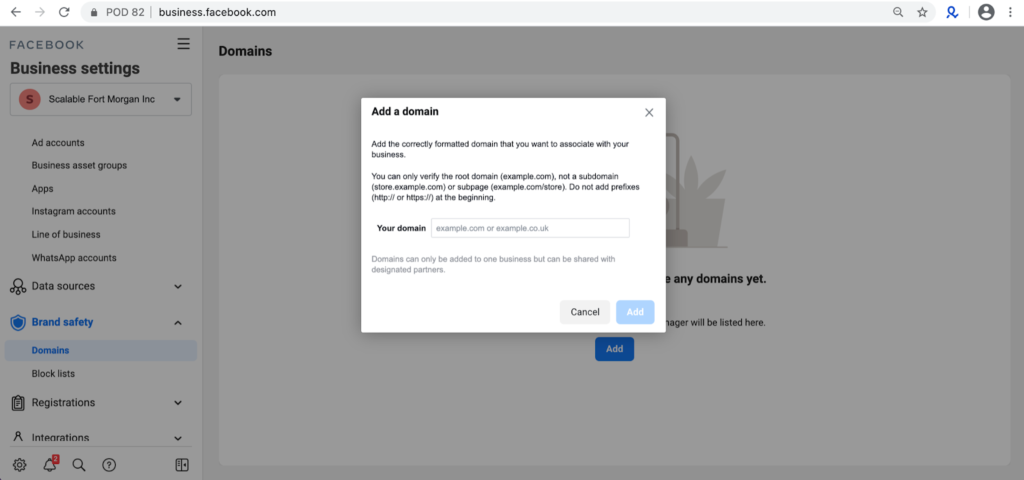
3. Select the DNS verification method and click on start domain verification.
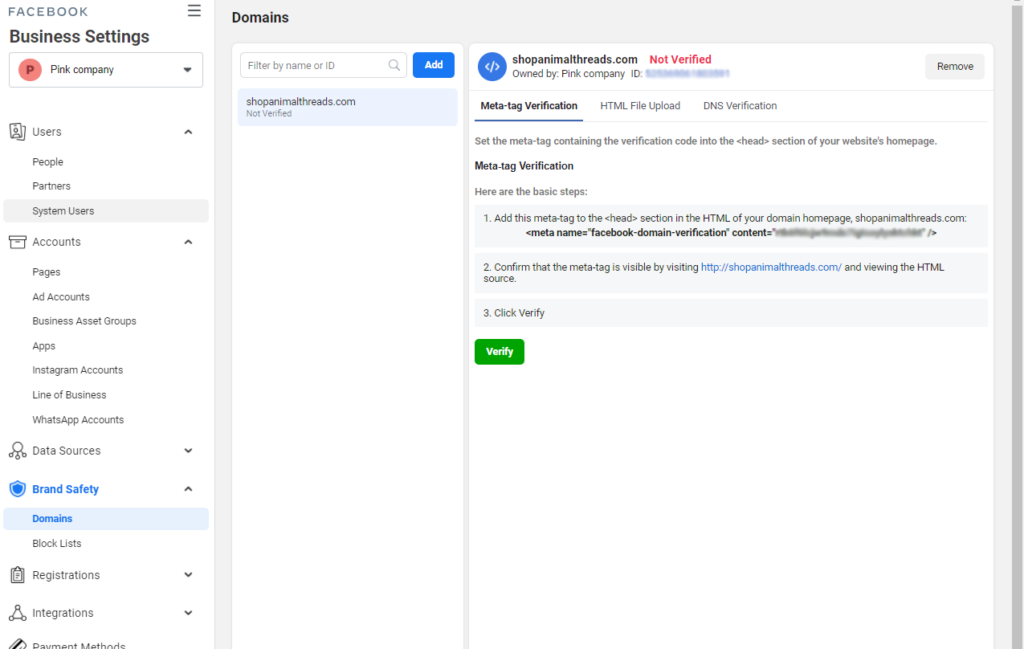
4. Copy the verification code text to your clipboard.
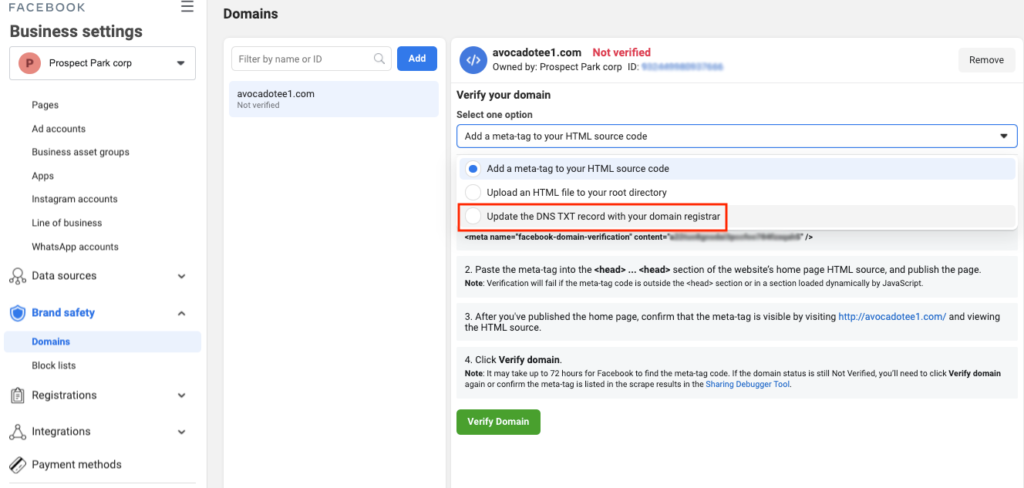
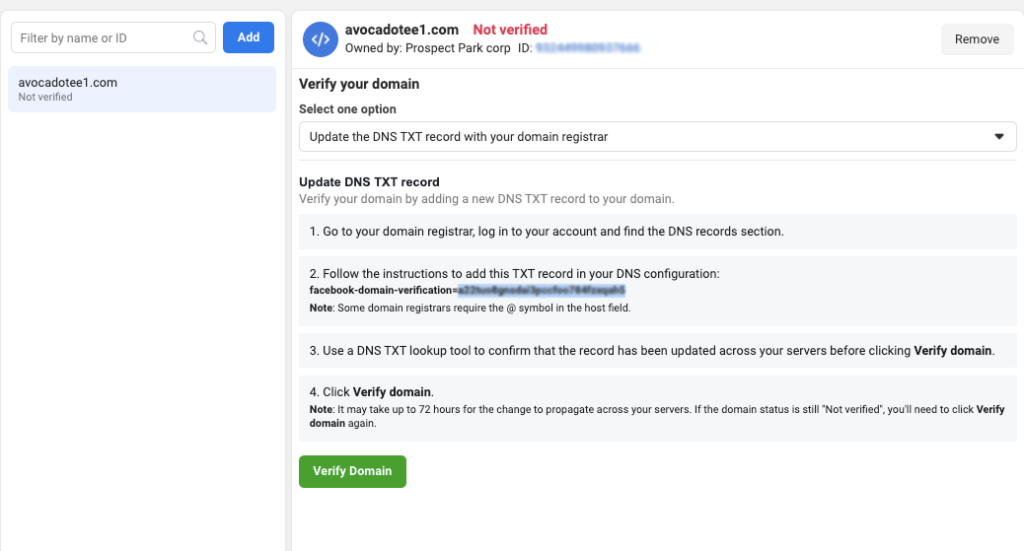
5. Log in to your domain registrar and navigate to the DNS record settings page.
6. Click add a record and select the TXT type.
7. Then type facebook-domain-verification=.
8. Paste the code after the “=” that you copied from the Facebook Business Manager.
9. Click add record. You’ll have to wait at least 30 minutes for the verification to be accepted and for it to propagate.
10. Go back to your Facebook Business Manager and click verify.
How to set up Facebook Pixel Event tracking
First, Facebook will configure the conversion events they believe are the most relevant to your business based on your activity. All other events will be made ineligible for campaign optimization.
Advertisers running campaigns will need to consider the iOS 14.5 update and recognize the limitations that will impact later users on data sharing.
Event tracking
After the latest iOS 14.5 update, only verified domains will be able to track up to eight events.
To configure preferred events, go to the Events Manager:
- Select your domain.
- Select your pixel.
- Set event Priority. We suggest you focus on:
- Purchase
- Check out
- Add to card
- View Content
- Click Submit. Facebook will review this within 72 hours.
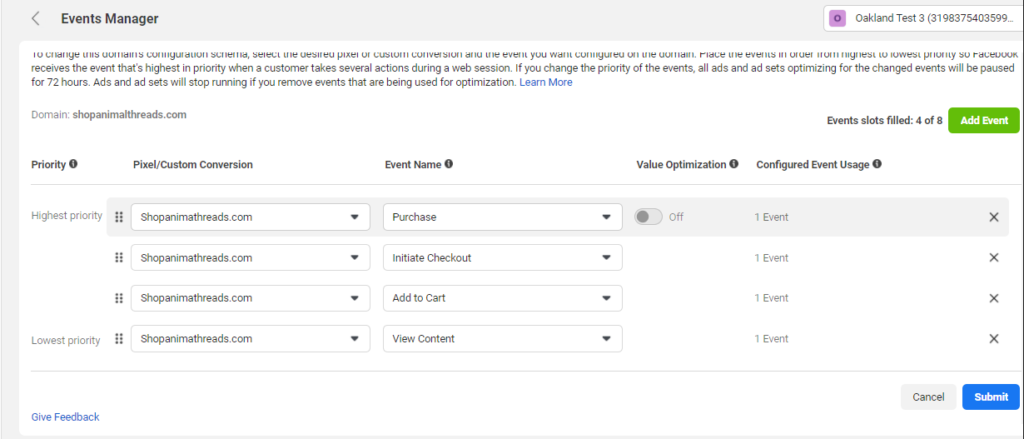
Set up conversion optimization for Facebook ads
- Go to Facebook Ads Manager to configure a pixel at the ad set level.
- Choose one of the conversion events set up for this pixel and configured on the domain where the pixel is placed.
- Your pixel may be unavailable in Ads Manager if there are no standard events or custom conversions set up on any of your domains.
