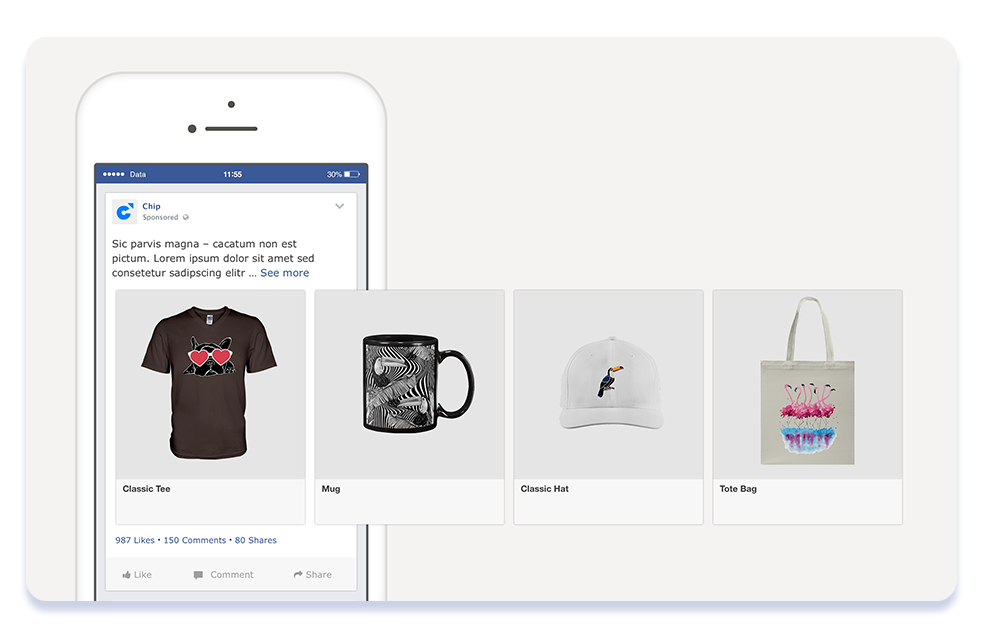Facebook Product Feed

Updated 8/3/2021: The URL format of Facebook Product Feeds has changed, so updates are required. Starting 8/22/2021, the old URL format will be invalid. Keep reading to learn more.
Create a live-updated Facebook product catalog with ease
Chip’s Facebook Product Feed tool makes catalog creation a breeze. Request a product feed link URL or .csv file that integrates with your Facebook business account for instant product catalog creation.
What are Facebook product catalogs?
According to Facebook for Business, a catalog contains the information for items you’d like to advertise in your Facebook ads. Catalogs help you organize and sort your products from within Facebook, making ad creation a seamless process.
Ready to create your first Facebook Catalog?
Request your Chip Product Feed
The URL format of Facebook Product Feeds has changed, so sellers need to get the new URL and update their Facebook feed URL in their Facebook Ads accounts. Starting August 22, 2021, at 12 AM PDT, the old URL format will be invalid.
Example OLD URL format:
https://scalable-licensing.s3.amazonaws.com/public/productFeed/myfeed.csv
Example NEW URL format:
https://cdn.32pt.com/public/productFeed/myfeed.csv
Please see the “Integrate your feed on Facebook” section of this post to update the Facebook feed URL in your Facebook Ads account. Learn more about how to update your data feed here.
You can request your unique product feed in three easy steps:
1. Click “Generate Facebook Product Feed”
You’ll find this on the Chip seller dashboard under the Campaigns. After clicking “Generate Facebook Product Feed,” a dialog box will appear with your product feed options.
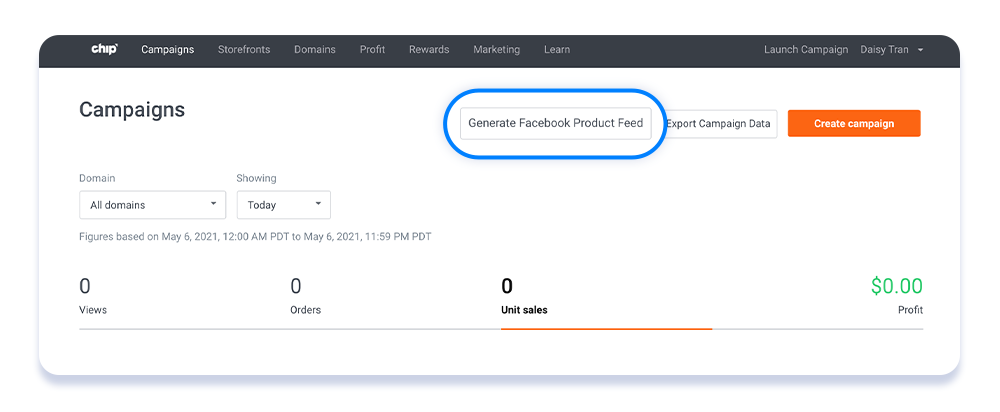
2. Select the parameters for your product feed
Click the first dropdown menu to select your product feed generation method: “Recently Created” or “Top Selling.” Click the second dropdown menu to refine your request. Finally, click “Submit Request” to receive your product feed(s).
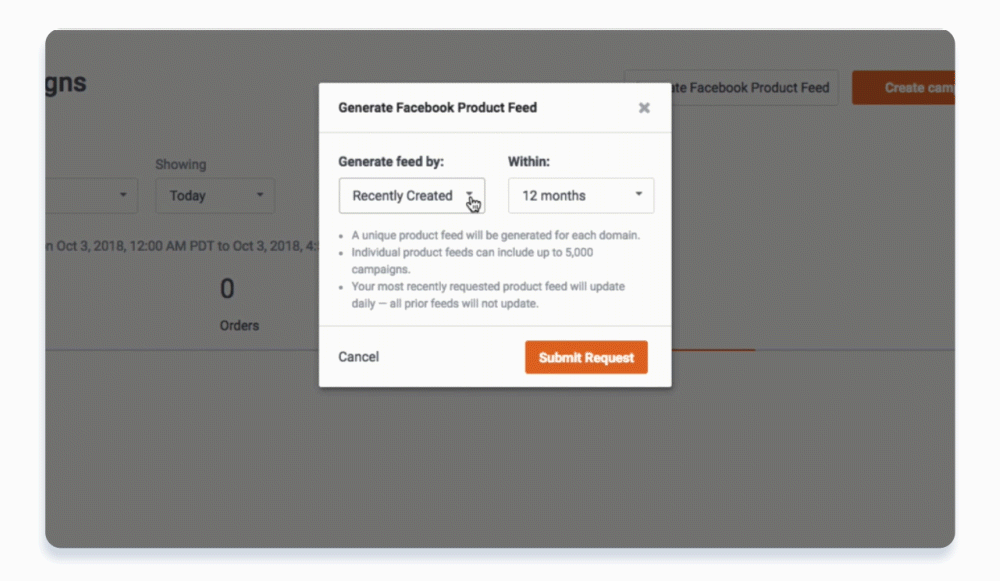
3. Download or copy your product feed
After 24 to 48 hours, you will receive your Facebook Product Feed in your email. Click the link to download the feed or copy the link to use for a continuously updated product feed.
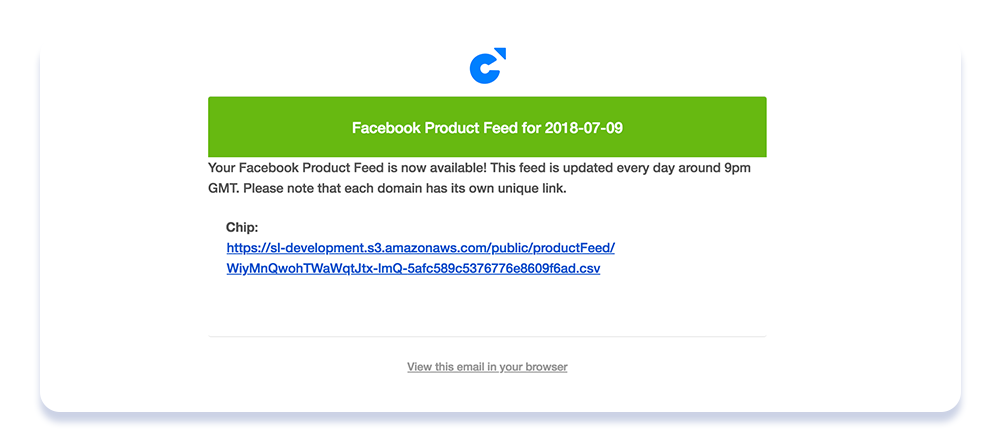
Pro tip: Automatically update your Facebook Product Feed
Your most recently requested product feed will update daily; all prior feeds will not update. Simply integrate it with Facebook Catalogs, and your new campaigns will be added to your product catalog every 24 hours.
Integrate your feed on Facebook
It’s time to create your Facebook Catalog, which can be done in four simple steps:
1. Go to your Catalog’s section on Facebook
Visit your Commerce Manager page and navigate to the Catalogs section.
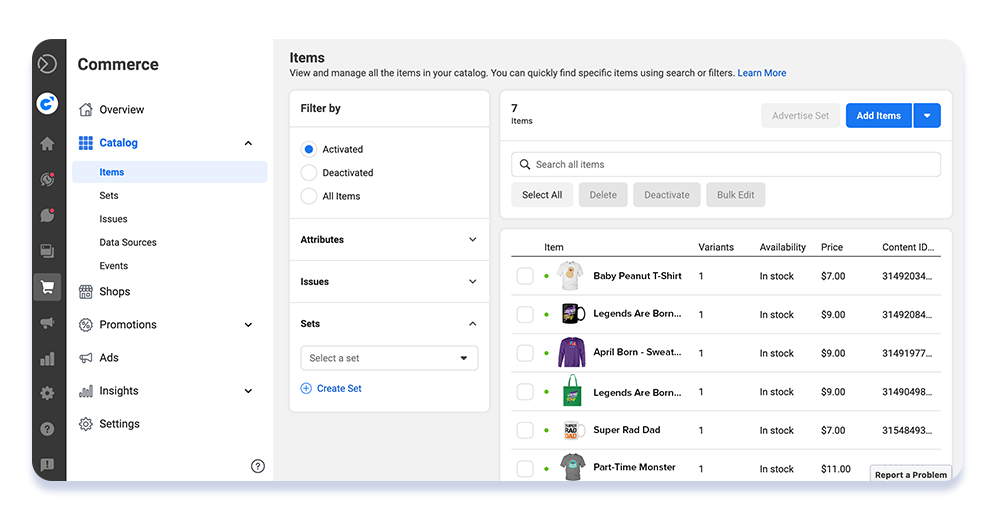
2. Create a new catalog
- Click “Get Started,” then select the “Create a Catalog” option
- Choose “Ecommerce” as your catalog type
- Select your Catalog Owner and enter a Catalog Name
- Click “Create” and then “View Catalog”
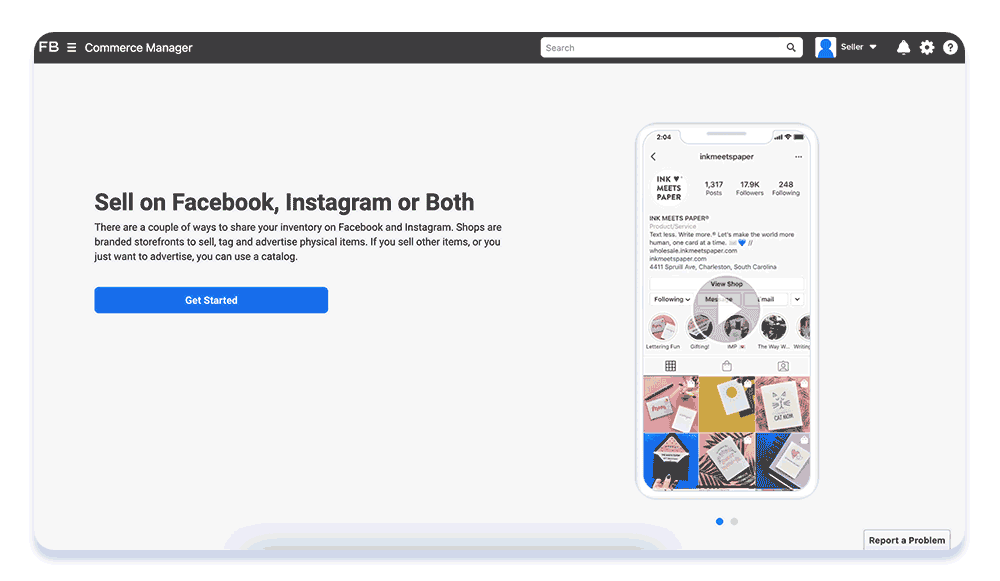
3. Add your new product feed
- Click “Add Items” from the Catalog Overview page
- Choose “Data Feed” as your preferred option
- Choose “Scheduled Feed”
- Copy and paste the product feed URL from your Chip email*
- Choose your inventory update schedule
- Name your data source and click “Upload”
*Please make sure you have the correct, new product feed URL to add to your Facebook Ads accounts. Learn more about how to update your data feed on Facebook.
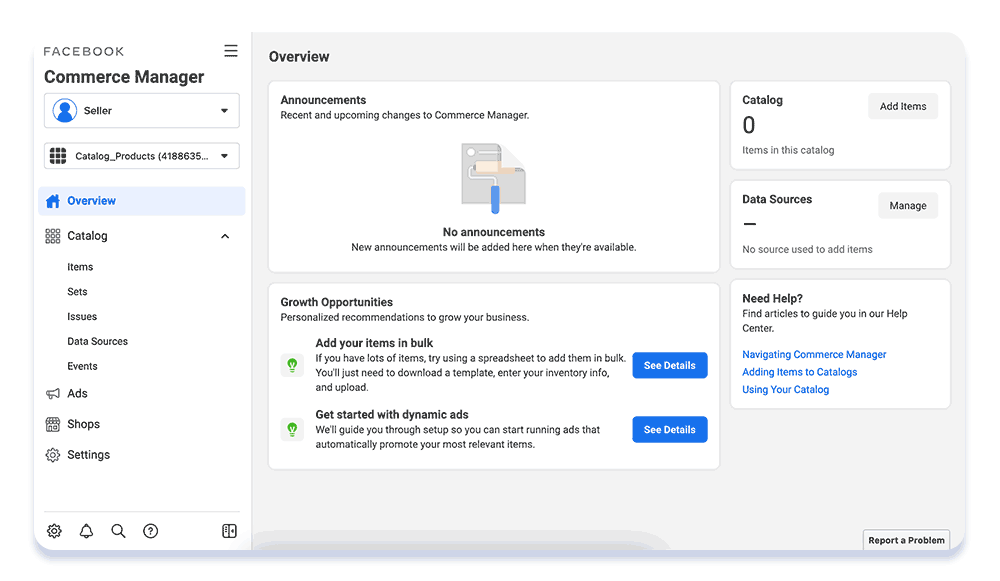
4. Your catalog is now complete
Your product catalog has officially synced! If you added your Chip Product Feed URL as “Set a Schedule,” new campaigns will be uploaded every day at 9AM GMT.
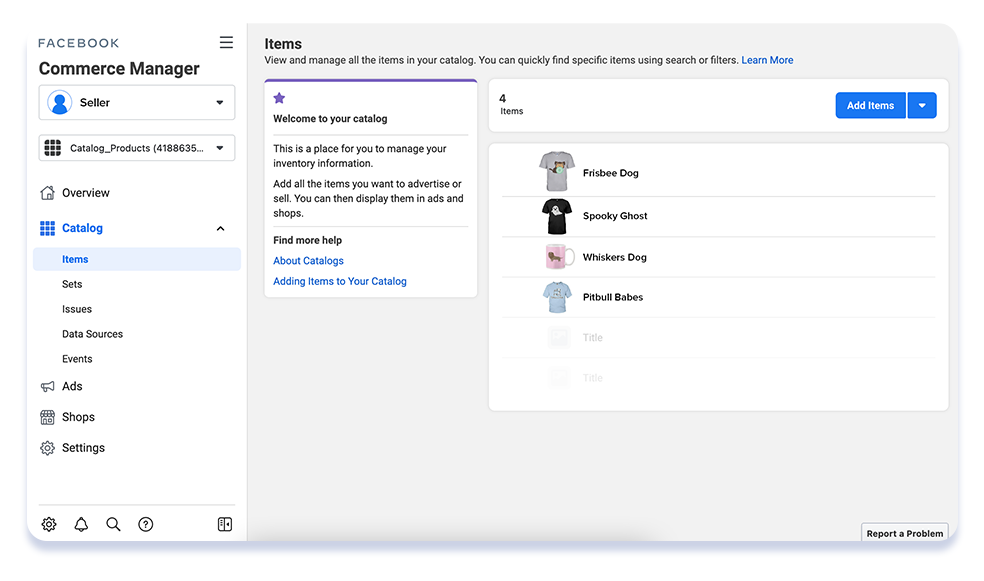
Create dynamic/collection ads with your catalog
You can use your new product catalog to instantly create “dynamic” ads or “collection” ads on Facebook. To create dynamic ads, you must associate a pixel to a specific catalog (Learn more here). Collection ads showcase your entire catalog and let the buyers explore your products.
Visit Facebook Advertiser Help Center for more assistance.