How to Use Our Countdown Timer and Remaining Stock Feature
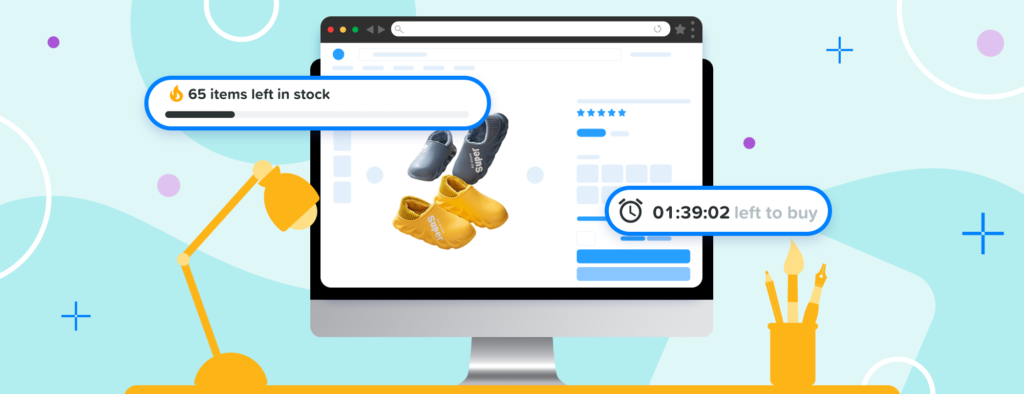
Have you ever wondered what magic trick helps the most prominent brands increase sales? Well, it’s not a magic trick, it’s a psychological fact, and it’s called “Sense of Urgency.”
The sense of urgency allows your store to increase conversions, click-throughs, and sales by pushing your customers to act fast.
And how can you cause a sense of urgency in your customers? We’re glad you ask! We present you the Countdown Timer and Remaining Stock features.
These features will help your customers take action quickly and buy fast. Nobody wants to miss a good deal!
Set up a Countdown Timer
- In your dashboard, go to the Domains tab.
- Select your domain and click the Details button.
- Click the Settings button.
- Scroll down to Buy Page and Checkout Countdown Timer.
- Enable the option.
- Scroll down to the bottom of the page and click “Save changes” to apply this feature.
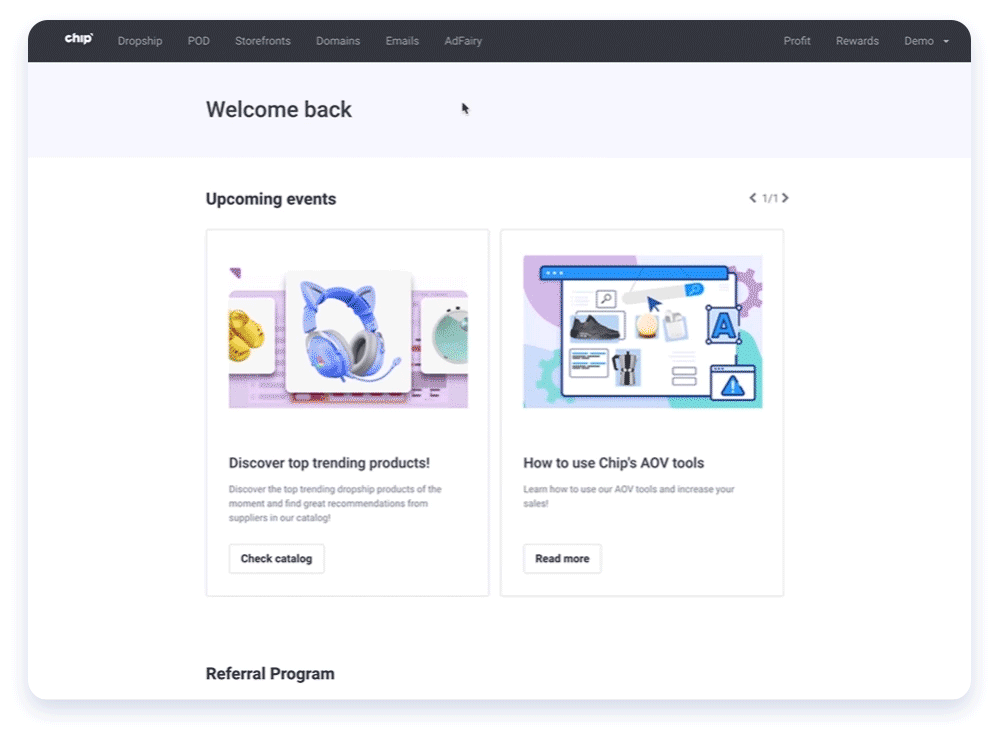
That’s it! You’ve already activated your Countdown Timer.
Note: The timer will show a random countdown time.
Buyer experience
On the buy page, shoppers will see the Countdown Timer section on the right panel next to Quantity.
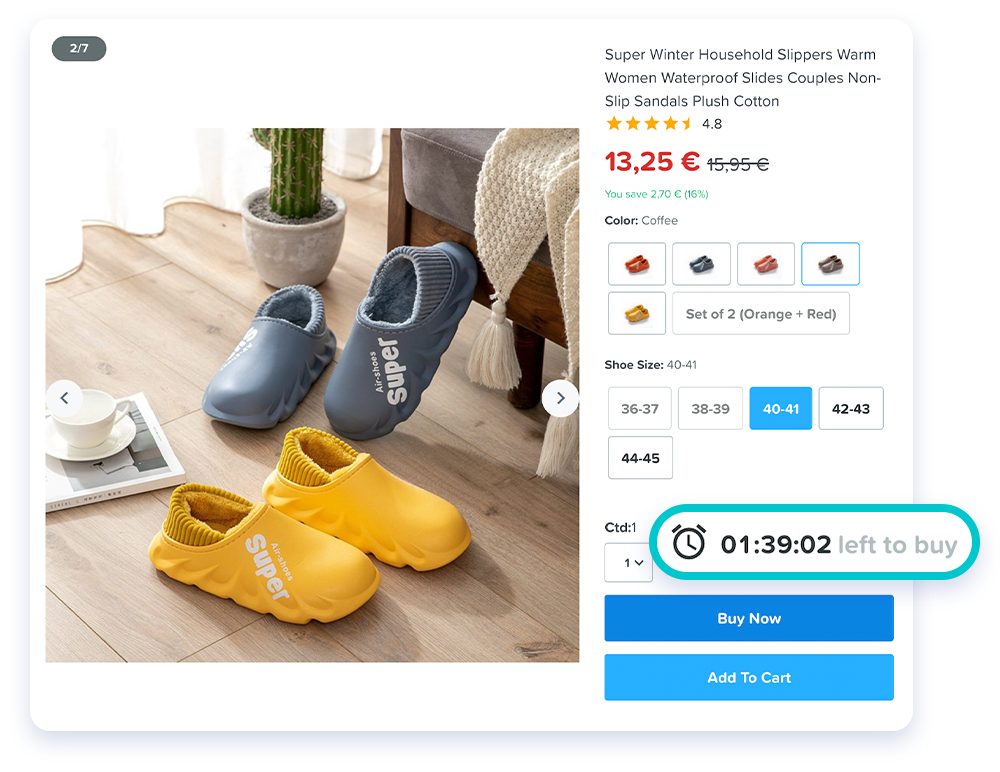
Set Remaining Stock
- In your dashboard, go to the Domains tab.
- Select a domain and click the Details button.
- Click the Settings button.
- Scroll down to Buy Page and Remaining stock for dropship products and enable the option.
- Type the number range you want to show.
- Scroll down to the bottom of the page and click “Save changes” to apply this feature.
Note: The remaining stock bar randomizes a number from a range that you set.
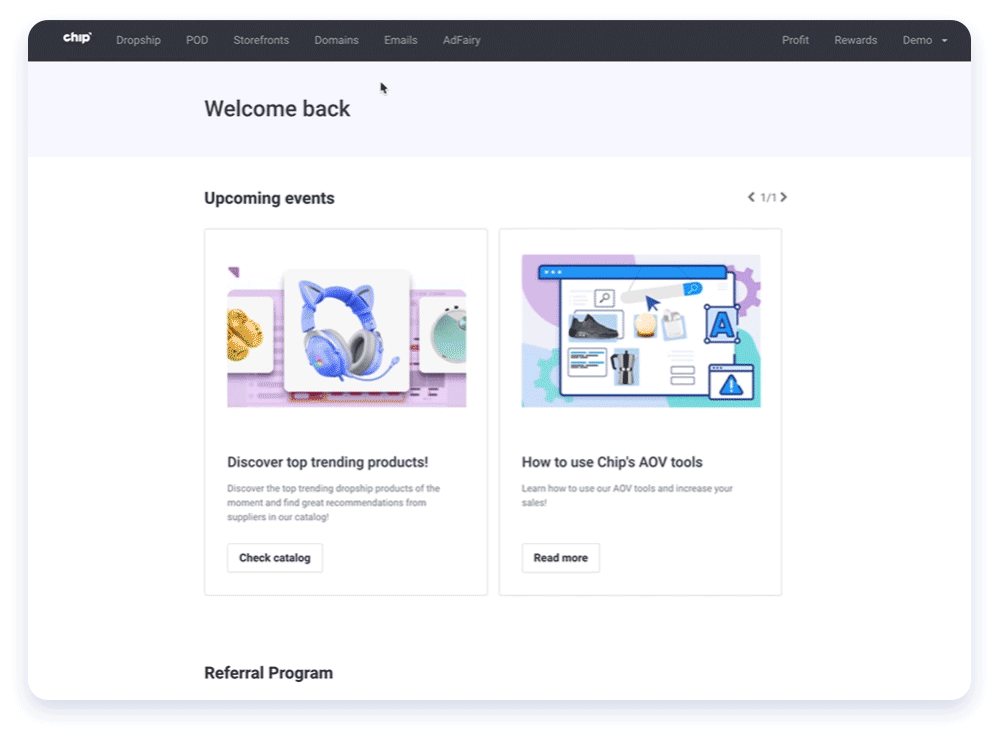
Buyer experience
On the buy page, shoppers can find the Remaining Stock feature on the right panel under product options. That will encourage them to take action and buy the few products left in stock.
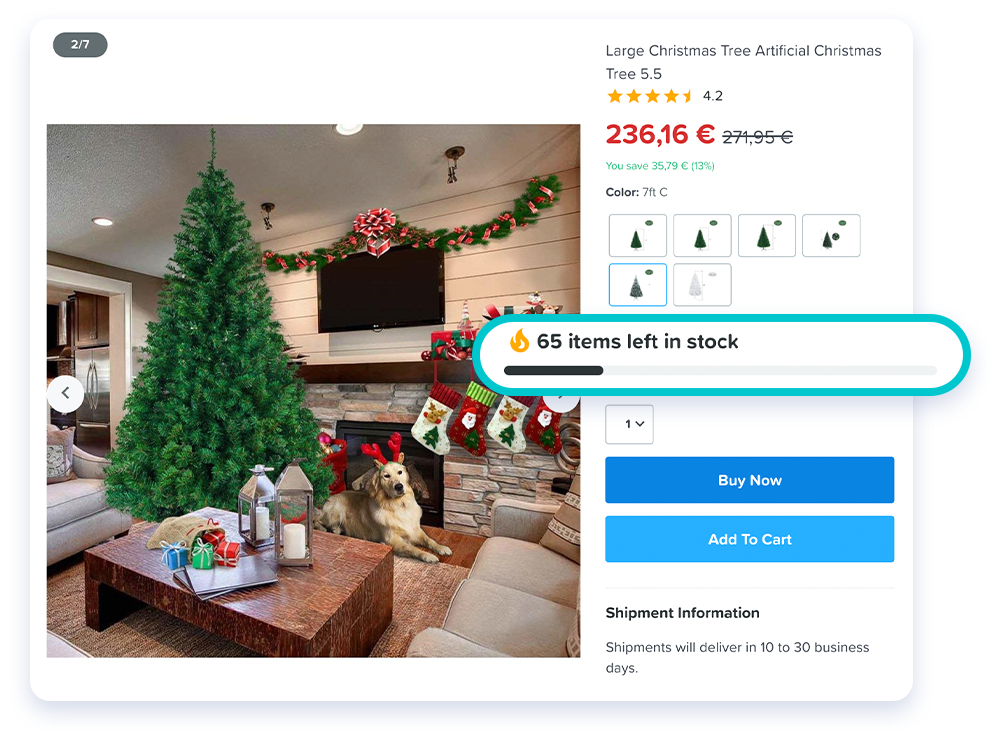
Marketing tips
Triggering the sense of urgency by adding Countdown Timer and Remaining Stock features will benefit your sales, but abusing it might produce the contrary effect. Instead, consider creating a seasonal campaign and using these features during holidays.
Share this on campaign ads or your social media channels, and let’s increase those sales!
